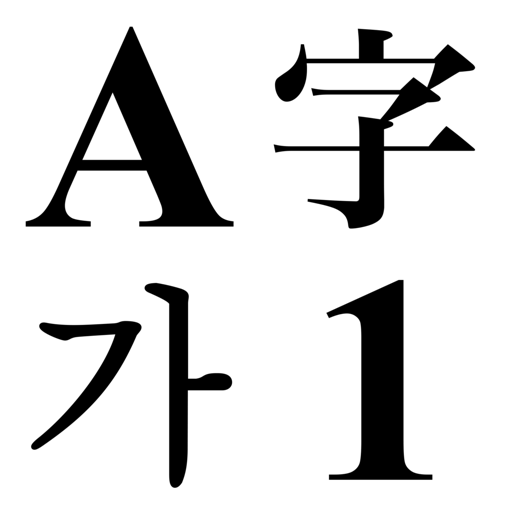Free

SPEEDRAW
Quick Drawing
⭐️3.6 / 5
Rating
🙌17
Ratings
📼3 scs
Content
📦w/o updates
Updates frequency
🗣❌ unsupported
Your locale
🧾$3.69
In-App Purchase
- Versions
- In-App Purchases History1
- Price History
- Description
- FAQ
All Versions of SPEEDRAW
1.3
December 19, 2022
- New poses added
- Improved UI
1.2.2
March 14, 2022
- Support for Split View on iPad
1.2.1
January 22, 2022
- No longer auto-sleeps.
1.2
December 2, 2020
- Support iPad's Split View
1.1
November 25, 2020
Added realistic human body models.
1.0
October 21, 2020
SPEEDRAW In-App Purchases History
$3.69
Delete Ad
Delete Advertising
Price History of SPEEDRAW
Description of SPEEDRAW
It is a simple app that allows you to practice quick drawing.
You can practice drawing by quickly copying drawing figures in various poses.
You can set the time limit from 10 seconds to 90 seconds as you like.
SPEEDRAW: FAQ
Yes, SPEEDRAW has support for iPad devices.
HARASHOW Interactive built the SPEEDRAW app.
Currently, SPEEDRAW supports iOS 11.0 or later.
Users have given SPEEDRAW a so-so rating of 3.6 out of 5.
The Main Genre Of The Speedraw App Is Graphics & Design.
The latest SPEEDRAW version released is 1.3.
The last update for SPEEDRAW was on July 4, 2024.
SPEEDRAW was first released on February 5, 2023.
The content advisory rating for SPEEDRAW is HARASHOW Interactive.
SPEEDRAW is available in English, Japanese.
No, SPEEDRAW is not featured on Apple Arcade.
Yes, you can make in-app purchases to unlock additional features in SPEEDRAW.
No, you cannot use SPEEDRAW with Apple Vision Pro.