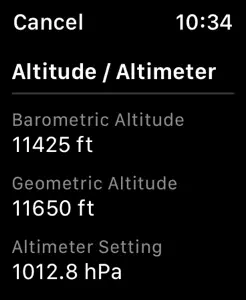About PlaneWatcher
- Released
- Updated
- iOS Version
- Age Rating
- Size
- Devices
- Languages
- December 1, 2020
- January 4, 2025
- 13.0+
- 4+
- 32.63MB
- Apple Watch, iPhone, iPod
- English
Developer of PlaneWatcher
What's New in PlaneWatcher
2020.3
December 12, 2020
• Added North indicator (can be switched on/off). • Increased legibility of airport names. • Improved network and location error handling.
MoreReviews of PlaneWatcher
Alternatives to PlaneWatcher
More Applications by Ground Effect GmbH
FAQ
Does PlaneWatcher support iPad devices?
No, PlaneWatcher doesn't support iPad devices.
Who is the developer of the PlaneWatcher app?
The app was developed by Ground Effect GmbH.
What iOS version is needed to run the PlaneWatcher app?
The PlaneWatcher app requires iOS 13.0 or later.
What is the current app rating?
PlaneWatcher has an okay rating of 4.0 out of 5, according to user reviews.
What category is the PlaneWatcher app?
The App Genre Of The Planewatcher App Is Travel.
What is the newest version of PlaneWatcher?
The latest version of the PlaneWatcher app is 2020.3.
When did the new PlaneWatcher update come out?
The latest PlaneWatcher app update was released on January 4, 2025.
When did PlaneWatcher come out?
PlaneWatcher was first made available on February 6, 2023.
What age group is PlaneWatcher suitable for?
Safe for kids, with no inappropriate or mature content.
What are the languages available on PlaneWatcher?
PlaneWatcher is now available to use in English.
Can I access PlaneWatcher via Apple Arcade's subscription service?
No, PlaneWatcher is not on Apple Arcade.
Is PlaneWatcher equipped with in-app purchases?
No, PlaneWatcher does not feature in-app purchases for users.
Is PlaneWatcher fully compatible with Apple Vision Pro?
Unfortunately, PlaneWatcher is not fully compatible with Apple Vision Pro.
Are users exposed to ads in PlaneWatcher?
No, users are not exposed to ads in PlaneWatcher.