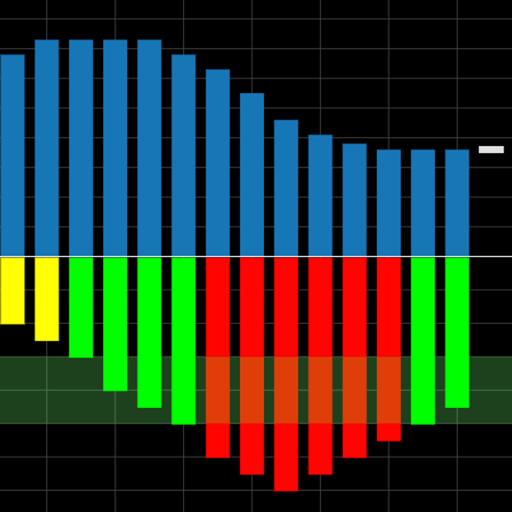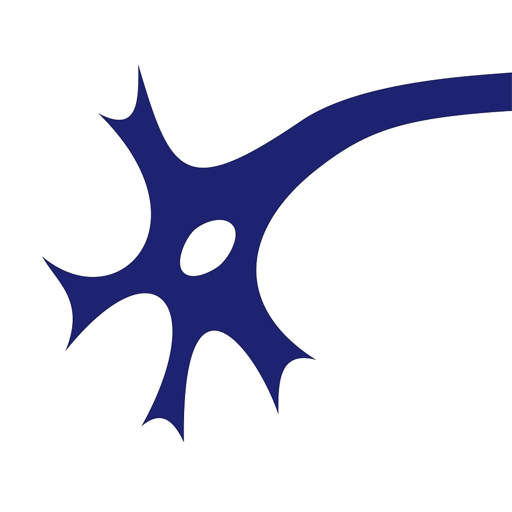Free

ClinTools
Digital aid for psychotherapy
⭐️1 / 5
Rating
🙌1
Ratings
📼2 scs
Content
📦w/o updates
Updates frequency
🗣❌ unsupported
Your locale
- Versions
- Price History
- Description
- FAQ
All Versions of ClinTools
1.6
October 7, 2021
Bug fixes.
1.5
November 28, 2020
A worksheet for exposure exercises for CBT.
1.4
November 22, 2020
Rephrasing of certain words and phrases.
1.3
November 18, 2020
Support for working with multiple beliefs.
1.2
November 15, 2020
Support for CBT worksheets.
1.1
November 12, 2020
Support for Swedish as well as being able to save beliefs for later review.
More1.0
November 9, 2020
Price History of ClinTools
Description of ClinTools
ClinTools is a digital aid to psychotherapy. It contains forms for doing reappraisals of metacognitive beliefs, cognitive restructuring as well as behavioral experiments.
ClinTools: FAQ
No, the ClinTools app is not compatible with iPads.
The ClinTools app was created by Dennis Fyr.
ClinTools requires iOS 14.0 or later.
1.0 out of 5 is the overall rating of ClinTools and it is quite low.
The App Category Of Clintools Is Medical.
1.6 is the latest released ClinTools version.
ClinTools updated on July 6, 2024.
The specific date when the app came out was February 5, 2023.
Some content may be unsuitable for children under 12, recommended for ages 12 and up.
Currently, ClinTools supports English, Swedish.
No, ClinTools is not featured on Apple Arcade.
Unfortunately, users cannot make in-app purchases within ClinTools.
Sorry, ClinTools is not designed for integration with Apple Vision Pro.