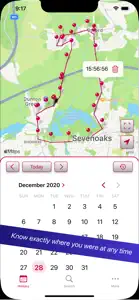Excellent App
I have used this logger for several trips now, recently including Copenhagen, Bergen, and then a cruise stopping in Greenland and Iceland and it’s great to be able to retrace my streps after getting home. I am able to overlay the GPX track log over the GPS photo info recorded by my camera in Lightroom and fill the location gaps between the photos.
I do have trouble getting the time stamps on the waypoints to match up to the local timestamps in the photos without editing the GPX files to fix up the times. Still trying to figure out the best way to do this as Lightroom does have a track offset function but it doesn’t remember it between sessions and it’s not very useful for trips across multiple time zones with just a single GPX file.
I believe that this is really a Lightroom problem, of course, and not a fault of this app. The Lightroom map module has other bugs I’ve reported to no avail so work-arounds are needed.
So this is a wonderful app—indispensable for world travelers. Don’t hesitate to get it.
Response from developer
Wow 😮! Firstly, thank you so so very much for taking the time to write such a long and flattering review. I made the app for myself initially, but eventually decided to polish it up and bit and make it available on the App Store in case it was helpful to anyone else too. Funnily enough, I myself also travelled to Copenhagen with it once (lovely city!) Hmm, I wonder if there’s something I can tweak in the GPX export format that could help you with the time offsets. I know GPX timestamps have to be UTC format (ISO 8601) but if you think there’s something I can tweak in the gpx format that would help (without breaking it for other users) then let me know - my email is in the feedback and thanks section of the app. (I am crazy-busy at the moment though, so might take a few weeks, but happy to try something out if it’s a case of a simple amendment to the GPX format that doesn’t negatively affect other users)