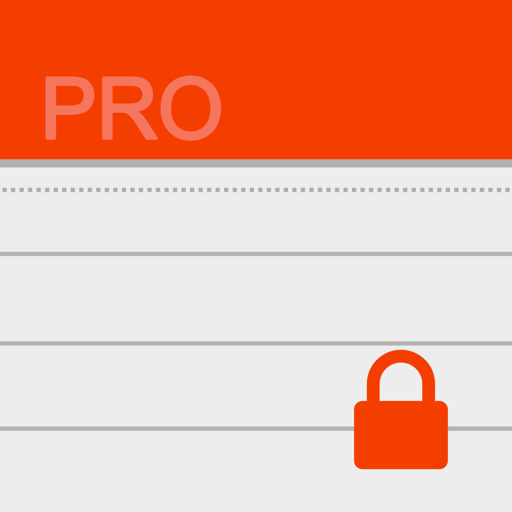Free

Cloaked Data
Tools to master your passwords
⭐️5 / 5
Rating
🙌2
Ratings
📼5 scs
Content
📈100%
Price change
📦~ in 1 month
Updates frequency
🗣❌ unsupported
Your locale
🧾$9.99
In-App Purchase
- Versions
- In-App Purchases History1
- Price History
- Description
- FAQ
All Versions of Cloaked Data
3.0
June 19, 2024
App Price Reductions:
No in-app purchase for pro-upgrade features anymore! All functionality and features are now included.
New app users can download Cloaked Data at the lowest standard purchase price available on the app store!
For current users, all pro-upgrade features are enabled automatically for free. Thanks for being an early customer!
Improvements:
Overall performance app-wide.
Enhanced data security.
Cleaner user interface design.
More2.1
April 1, 2024
Updated buttons for editing records.
Fixed a bug that prevents display of detailed views on Apple Watch.
More2.0
March 28, 2024
New dedicated manage lists view
· Organize groups, categories, items. This is especially useful after importing data from another password manager.
· Added ability to select and move mulitple items at a time.
· Removed use of long-presses on main item list. Keeps main item list read-only and fast.
Re-organized item details view
· Added capability to select, or create, a group and a category to place an item.
· Simplified user interfaces to edit, delete, and move records.
· Records and notes are now merged into a single scrollable view.
General
· Improved overall performance app-wide.
· Enhanced data security.
· Streamlined user interfaces and app design.
More1.1
May 12, 2022
Improved database performance.
Fixed a few minor errors.
1.0
April 17, 2022
Cloaked Data In-App Purchases History
$9.99
Pro-tools Upgrade
Access to advanced tools
Price History of Cloaked Data
Description of Cloaked Data
Cloaked Data is a secure modern password manager that works with iPhone®, iPad®, Apple Watch®, and Mac®.
SUMMARY
· Cloaked Data protects and manages all your password data securely using modern strong encryption algorithms (AES-256).
· Cloaked Data keeps all your password data and information on your device, not a server.
· With Cloaked Data, you only need to remember the main app login password instead of trying to remember lots of passwords and user information. You can also use Touch ID® or Face ID® for app login.
· To help provide security with using Cloaked Data in a public area, your data can be masked, either app-wide or individually.
DESIGN FEATURES
· Data is organized as items within two folder levels: groups (teal color) and categories (gold color).
· Items contain your detailed information such as user names, passwords, and account numbers in its records and notes.
· You can have any number of records within an item, items within a category, categories within a group, or groups.
· While in edit mode, records can be created, modified, re-ordered or deleted. Items can be renamed. Groups and Categories can be created or re-selected.
· Manage groups, categories and items. Create, rename, or delete groups or categories. Move categories to another group or multiple items to another category. An excellent way to · organize your data after importing from another password manager app.
· Synchronize content across devices sharing a common iCloud® account
· Create encrypted backup files from Cloaked Data and restore from those files on any of your devices.
· Import CSV format data files from other password managers: 1Password™, BitWarden™, LastPass™, Keeper, or DataVault.
· Export the app data to an unencrypted CSV file.
· Create a second password for a trusted person to access Cloaked Data in the case of a forgotten primary password or in the event of an emergency.
· Use Cloaked Data on Apple Watch®.
Show less
Cloaked Data: FAQ
Yes, there is an iPad version available for Cloaked Data.
The app was developed by Champlin Technologies LLC.
The minimum iOS requirement: 17.0.
5.0 out of 5 is the fantastic rating that Cloaked Data has received from users.
The App Category Of Cloaked Data Is Productivity.
The current version of Cloaked Data is 3.0.
Cloaked Data updated on July 8, 2024.
The specific date when the app came out was February 6, 2023.
No objectionable content, suitable for young children.
Currently, Cloaked Data supports Danish, Dutch, English and 11 more.
No, Cloaked Data is not on Apple Arcade.
Yes, Cloaked Data supports in-app purchases for added functionality.
Sorry, Cloaked Data is not designed for integration with Apple Vision Pro.