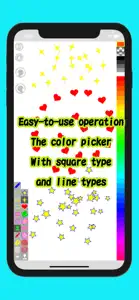LittleSketch
paint,draw,kids,simple,easy
- Versions
- Price History
- Description
- FAQ
Version History of LittleSketch
1.5.1
August 31, 2021
Bug fix version ・Text tool, character attribute (font size, font style, font) change bug fix ・Fixed a bug that the color palette is selected after deleting Text with the Delete Text button.
More1.5
August 30, 2021
・Added a Text tool, You can now enter characters. ・ Some other bug fixes
1.4
July 28, 2021
・Documents can now be saved in vector format. ・Addition of background image function, images can be imported as background images from the photo library. The background image is out of the editing target, so it will not collapse with what you drew. ・Added a lasso tool. You can now copy and paste, move, rotate, zoom in and out, and change colors. The operation is easy, you can operate it with a sense. ・Color picker expansion: Added transparent color, it is a color like a highlighter pen, so I think it can be used as a marker. The degree of transparency can be set in 10 steps. ・Added rectangular color palette color and changed the number of colors from 25 to 35.
More1.3
June 4, 2021
・ Addition of poly line tool ・ Brush tool added ・ Some other bug fixes
More1.2
May 14, 2021
・Stamp tool added ・Added version history ・Added Undo / Redo ・Improved drawing algorithm
More1.1
March 30, 2021
・Line color picker compatible ・Added transparent color to background color ・Photo library support ・Send data to image sharing compatible and sharing compatible apps (Twitter, mail. AirDrop, FaceBook, PhotoLibrary, print ,,) ・iOS 14.1 support
More1.0
March 15, 2021
Price History of LittleSketch
Description of LittleSketch
LittleSketch: FAQ
Does LittleSketch offer an iPad version?
Yes, LittleSketch is available for iPad users.
Who developed the app?
The LittleSketch app was developed by Jutaro Kimura.
What’s the minimum iOS version supported by the LittleSketch app?
To function properly, the app requires at least iOS 14.1.
What is the overall user rating for LittleSketch?
There are no ratings to display for the LittleSketch app yet.
What is the category of the LittleSketch app?
Littlesketch Relates To The Graphics & Design App Genre.
Which version of the LittleSketch app is the latest one?
The newest version of LittleSketch is 1.5.1.
What is the date of the most recent LittleSketch update?
September 20, 2024 is the date of the latest update of the LittleSketch app.
What is the specific date when the app came out?
LittleSketch officially launched on February 5, 2023.
What age is suitable for the LittleSketch app?
LittleSketch is considered child-appropriate and rated Jutaro Kimura.
What languages are available on LittleSketch?
The following list of languages is supported by the LittleSketch app: English.
Is LittleSketch featured among Apple Arcade's game offerings?
Sorry, LittleSketch is not part of Apple Arcade.
Does LittleSketch contain in-app purchases?
Sorry, there are no in-app purchases available in LittleSketch.
Does LittleSketch provide support for Apple Vision Pro?
No, LittleSketch does not provide support for Apple Vision Pro.
Are ads featured prominently in LittleSketch?
Yes, ads are featured prominently in LittleSketch.