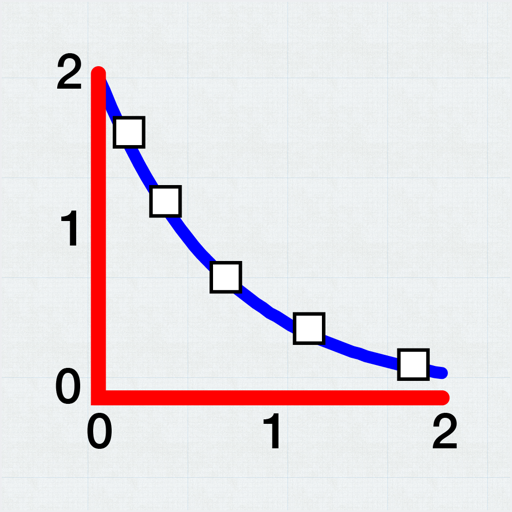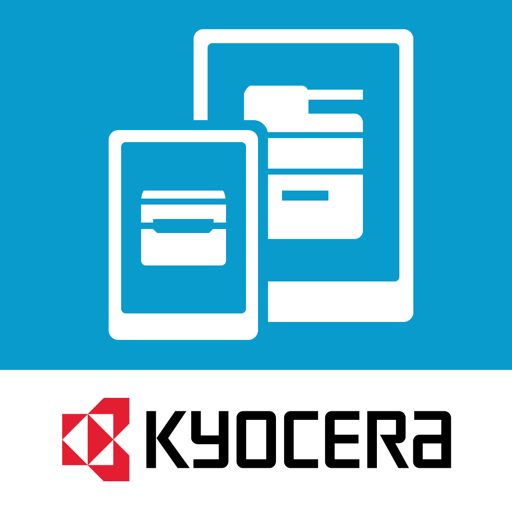Free

MyQ X Mobile Client
Safe Printing in Your Pocket
⭐️5 / 5
Rating
🙌4
Ratings
📼5 scs
Content
📦~ in 2 months
Updates frequency
🗣❌ unsupported
Your locale
- Versions
- Price History
- Description
- FAQ
All Versions of MyQ X Mobile Client
10.1.4
April 29, 2024
Improvements:
- Queues for direct print that do not have assigned printers are now hidden
Fixes:
- When MFA is requested during sign-in with Microsoft, the login is closed after returning to the app, preventing login from being completed
- Displayed prices for BW/color print do not reflect clicks for large formats
- Printing from the Share menu may ask for a QR login even when the user is already logged in on the device
- Additional fixes
See more at docs.myq-solution.com/mobile-app
More10.1.3
August 8, 2023
*Login experience* - We optimized the app to prevent unexpected logouts due inactivity
Fixes:
- User may be logged out from the app after 24 hours of inactivity
- When editing a server and saving without changes, a warning "Server already exists" is displayed
More10.1.2
July 26, 2023
*Login experience* - We optimized the app to prevent unexpected logouts due inactivity
Improvements:
- Names of Job properties unified with MyQ X Embedded Terminals
- Report issue and Send feedback UI improvements
Fixes:
- User may be logged out from the app after 24 hours of inactivity
- Login using proxy url is not working when URL starts with capital letter
- Same server can be added twice
More10.1.1
May 24, 2023
*Sign in with Microsoft* - Allows for a secure and convenient single sign-on experience using Azure AD credentials
Improvements:
- Added support for Microsoft Application Proxy passthrough mode, allowing for easier login to MyQ X server
- Job properties are now also displayed on the Home tab
- Dialogues when user session on a device expires improved
- Job Preview information screen improved
Fixes:
- Expiration of user token causing "invalid_grant" error displayed
- Loading takes too long when connecting to an unreachable server
- Added server may be named "Uknown" instead of by its hostname
- Application proxy may not work if starting with a capital letter
- Login screen may be shown when selecting an unreachable server
Upgrade your print management experience with MyQ X 10.1 and take advantage of these new and improved features.
More10.1.0
February 6, 2023
*Job Preview* - Preview print jobs directly in the mobile application before printing.
*New Job Parameters* - Eco mode (toner saving), punch, and staple options now available.
Improvements:
- Release Notes in the App: Stay up to date with the latest improvements and fixes right in the app.
- Improved Offline Behavior: The application now handles server offline situations better.
- Improved Login Dialogue: The dialogue after an unsuccessful login to a printer has been improved.
- Edit Server Details: You can now easily edit server details and log out in case your login credentials have changed
Fixes:
- Application Proxy Fix: An issue with the application proxy not loading the Microsoft login to access the app has been resolved.
Upgrade your print management experience with the latest version of MyQ X and take advantage of these new and improved features.
More8.2.12
November 14, 2022
*Report issue with contact per printer* - Administrators can assign responsible service contacts to individual printers, which means more efficient service request handling for users.
---
Improvements
- Safe mode renamed to "Secure mode" for better context.
- When adding a new server to the Mobile Client, the server name is automatically populated based on the hostname.
More8.2.11
September 30, 2022
*What's New* - Stay up to date. We’ve added a new widget to share the latest updates and improvements.
*Report issue* - Printer out of toner, broken lid, etc.? Report printing related issues directly to your IT admin via the app.
*Send feedback* - We want to hear from you. Rate us, share your experience and suggestions with the MyQ team.
---
Improvements:
• Send feedback screen design
More8.2.10
September 17, 2022
New Features:
*Send feedback* - Let us know about your experience with the MyQ X Mobile Client (available in the More menu)
*What's New* - Highlights new features of the MyQ X Mobile Client on the Home
---
Fixes:
Unable to enter "dot" or "@" in Username field
Change of Server name
Credit history screen design
Report issue screen design
More8.2.9
July 13, 2022
Optimization and minor adjustments
8.2.7
April 19, 2022
- Server version 10 support
- Job upload speed optimization
- Support for multiple credit accounts in the application
- Adjusted the layout of items on the Jobs tab
MorePrice History of MyQ X Mobile Client
Description of MyQ X Mobile Client
MyQ X Mobile Client is a modern printing app for completely touchless print control of printing devices (MFDs and printers) connected to a MyQ server. Secure login supports biometrics, i.e. fingerprint/face recognition, and the user can upload files for print or select existing jobs waiting in their queue, history or favorites.
Printing options can be changed immediately before release, like the number of copies, mono/color, duplex/simplex, or assignment under relevant Projects and Accounts. The user has an overview of the status of their quota and credit, which can also be recharged directly from the app.
- Intuitive UI
- Completely touchless experience
- User login supports biometrics (face & fingerprint recognition)
- User can print directly from app & release jobs via QR code
- Job list and printing options
- Projects, quotas, credit, cost centers
- Edit profile, generate PIN, recharge credit
- Print on non-embedded devices (printers)
- Print from iOS
- Support for MyQ server 8.2 and later
Show less
MyQ X Mobile Client: FAQ
Yes, MyQ X Mobile Client is iPad-friendly.
MyQ, spol. s r.o. developed the MyQ X Mobile Client app.
The minimum iOS version for the MyQ X Mobile Client app is 15.0.
The MyQ X Mobile Client app has a consumer rating of 5.0 and gets a lot of positive feedback.
The App Category Of Myq X Mobile Client Is Productivity.
The newest version of MyQ X Mobile Client is 10.1.4.
The latest MyQ X Mobile Client update was released on July 8, 2024.
The MyQ X Mobile Client app originally came out on February 6, 2023.
{{ name}} doesn’t contain potentially objectionable material and is rated MyQ, spol. s r.o..
Currently, MyQ X Mobile Client supports Czech, English, French and 3 more.
Sorry, MyQ X Mobile Client is not part of Apple Arcade.
Sorry, there are no in-app purchases available in MyQ X Mobile Client.
Sorry, MyQ X Mobile Client is not designed for integration with Apple Vision Pro.