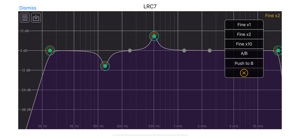Free
⭐️4.5 / 5
Rating
🙌22
Ratings
📼6 scs
Content
📦w/o updates
Updates frequency
🗣❌ unsupported
Your locale
- Versions
- Price History
- Description
- FAQ
All Versions of LRC7
1.5
May 27, 2022
Fixed a bug that might cause the effect to not reset when a host requests a reset.
More1.4
May 24, 2021
Fixes for potential hang on AU load.
Changed AU so that default configuration information is used if the configuration file can't be loaded.
More1.3
May 5, 2021
Fixed an issue with font sizes in the documentation app on some devices.
Added a configuration panel in the documentation app that allows for configuring the AU.
The configuration panel can be used to adjust some of the multi-touch gestures and to set which EQ band types are set as the defaults.
The double tap to turn off an EQ band now saves the current EQ band state and will restore the saved state on a subsequent double-tap.
The double tap gesture can be completely disabled in the configuration panel.
The sample rate warning panel for low-sample rate tracks can be turned off in the configuration panel.
Please see the documentation in the container application for further details. A new page for the configuration settings has been added to the docs.
More1.2
April 28, 2021
Refined the multitouch gestures to remove accidental filter frequency and gain changes when adjusting the Q setting.
Changed the A/B state clear gesture to a three finger tap to avoid accidental filter settings changes.
Changed the default control point selection mode to be single selection only.
Added a switch in the lower-left corner of the UI to enable multi-filter selection.
More1.1
April 26, 2021
Add support for running when the host sample rate for a track is set to less than 44.1 kHz.
Added support for running on smart instrument and sampled tracks in GarageBand where the sample rate is set to 22050 Hz.
Added multiple new UI gestures to work with default filter settings and A/B-ing EQ settings.
Added additional support for mapping gestures to mouse and trackpad on macOS and iPad.
Fixed a bug where the AU could lose parameter settings when multiple starts-and-stops of a track had been executed.
Please see the documentation in the container app for more information on the gestures for LRC7.
More1.0
April 23, 2021
Price History of LRC7
Description of LRC7
LRC7 is an Audio Unit, or AU, for iOS and macOS. This application is simply a container for the Audio Unit and serves only as the documentation. LRC7 must be used in some sort of Audio Unit host or DAW application.
LRC7 is a seven-band EQ. It includes low shelf, high shelf, parametric peak/cut, notch, and various Butterworth low-pass and high-pass filters. Each of the bands can be configured to be any of the available filter types. Each band can also be turned off so that it passes the audio through unchanged, The frequency range for each of the filters is 10 Hz to 20 kHz. The filters aren't restricted to stay in any order. You can also set the "Q" factor of each of the filters. The value ranges from 0.0 to 1.0. The Q values behave differently in the different filter types.
Show less
LRC7: FAQ
Yes, LRC7 can be used on an iPad.
The LRC7 app was made by Neon Silicon LLC.
LRC7 currently supports iOS 13.4 or later.
LRC7 has an excellent rating of 4.5 out of 5.
The Primary Genre Of The Lrc7 App Is Music.
The newest version of LRC7 is 1.5.
The most recent update for LRC7 was released on July 4, 2024.
The release date of the app was on February 5, 2023.
Suitable for children aged 4 and up, contains no objectionable material.
You can use the LRC7 app in English.
Unfortunately, LRC7 is not on Apple Arcade.
Unfortunately, in-app purchases are not part of LRC7.
No, LRC7 does not support compatibility with Apple Vision Pro.