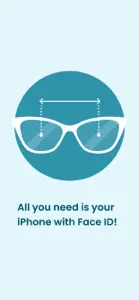About PDCheck AR
- Released
- Updated
- iOS Version
- Age Rating
- Size
- Devices
- Languages
Features
Developer of PDCheck AR
What's New in PDCheck AR
1.0.7
July 17, 2023
EyeQue Try-On Glasses are low-cost, verifier glasses. Confidently order new eyeglasses from online retailers once you’ve tried out these test glasses.
Reviews of PDCheck AR
Alternatives to PDCheck AR
More Applications by EyeQue Corporation
FAQ
Is PDCheck AR iPad-friendly?
No, the PDCheck AR software is not iPad-compatible.
Who launched the app?
EyeQue Corporation built the PDCheck AR app.
What is the minimum supported iOS version for PDCheck AR?
The minimum iOS requirement for the app is 13.0 or higher.
What is the current app rating of PDCheck AR?
The rating of 4.9 out of 5 that PDCheck AR has received from users is outstanding.
What category of app is PDCheck AR?
The Pdcheck Ar App Relates To The Health & Fitness Genre.
What is the current version of PDCheck AR?
1.0.7 is the latest released PDCheck AR version.
When was the most recent PDCheck AR update made available?
January 4, 2025 is the date of the latest PDCheck AR update.
Do you know when PDCheck AR was first made available?
PDCheck AR was introduced to the market on February 5, 2023.
What is the recommended age for PDCheck AR?
Contains nothing objectionable, appropriate for all ages.
What are the languages offered by the PDCheck AR app?
PDCheck AR can be used in English.
Does Apple Arcade offer PDCheck AR as part of its collection?
No, PDCheck AR is not featured on Apple Arcade.
Can I make in-app purchases within PDCheck AR?
No, PDCheck AR does not include options for in-app purchases.
Is PDCheck AR specifically engineered for Apple Vision Pro compatibility?
Sorry, PDCheck AR is not specifically engineered for compatibility with Apple Vision Pro.
Can I expect ads while using PDCheck AR?
No, you can not expect ads while using PDCheck AR.