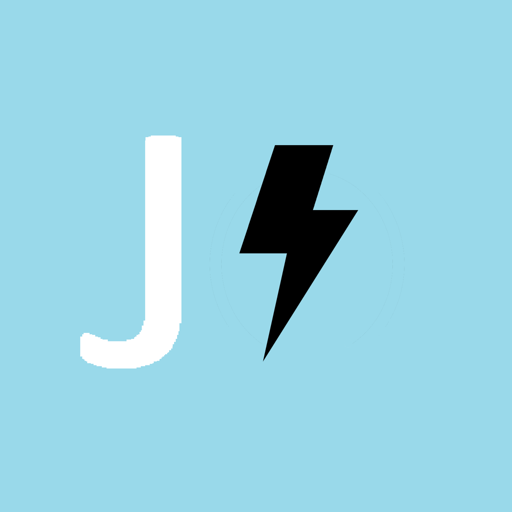Doesn’t work anymore
Response from developer
I'm sorry you are having trouble with the app. This is a free app. Be sure you are trying to install the app using the app store on your watch - it will not work if you are using the app store on your phone. If you need further help please contact support@jwerfel.com
Doesn’t work anymore
Series 9 watch
Response from developer
I'm sorry you have had trouble with the API key. Please send me an email at support@jwerfel.com and I'll help you get setup
Jweatherwatch
Great simple app, could use minor tweak
API key paste fail
Response from developer
Unfortunately there is a bug in iOS/Watch OS so you can’t paste into that field. It is not a problem with the app but the OS. You can always manually enter the API key using the keyboard on your phone. If you have any questions contact me at support@jwerfel.com
Amazing free app!
I manually typed the Ambient Weather API key (first time putting it in the open weather box, so be careful there are two input boxes for different things!). Once I got it typed in the right place immediately worked.
Amazing, real time and charts all work perfectly. TY Julian you don’t deserve that one star review for Apple’s bugs.
Great App!
Disappeared on iwatch 7
Response from developer
Be sure you are installing the app on the watch. It shows up on the phone but it only is installed on the watch. If you are having trouble I suggest removing the app from your watch and then installing it again. Be sure you are using the App Store on your watch and not your phone
Can’t enter key
As developer suggested, I tried copy and paste from phone when given typing prompt. Paste doesn’t work. I gut no paste prompt. Maybe a Mac OS bug.
Response from developer
From the watch when you click on the API Key field you have an option to use a keyboard on your phone. Then you can copy/paste the key from your phone. For more information visit https://www.jwerfel.com/jweatherwatch/ Please email me at support@jwerfel.com and I can better help you get setup. Thank you