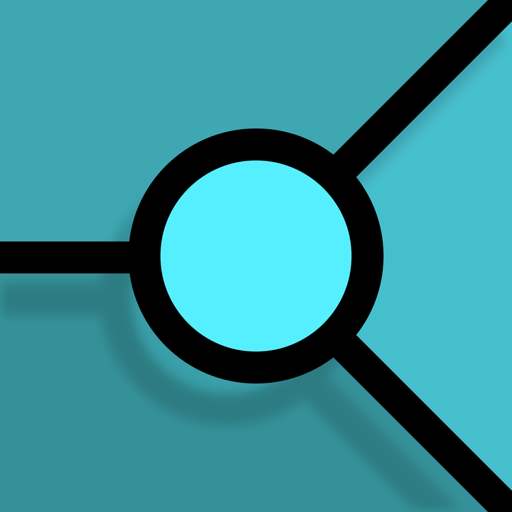Free

L* C++ (Lite Edition)
C++ IDE for iPhone and iPad
⭐️5 / 5
Rating
🙌1
Ratings
📼4 scs
Content
📦w/o updates
Updates frequency
🗣❌ unsupported
Your locale
- Versions
- Price History
- Description
- FAQ
All Versions of L* C++ (Lite Edition)
1.1
October 2, 2021
Fix an issue with the editor: We now select the programming language (C++, HTML, JavaScript) when opening a new file based on the file extension.
More1.0
April 30, 2021
Price History of L* C++ (Lite Edition)
Description of L* C++ (Lite Edition)
L* C++ is an C++ integrated development environment iOS app. In other words, it allows you to write C++ programs, gets them executed (technically, interpreted) and see the output.
Our main audiences are students learning to program and developers writing back-end utility libraries such as those to perform computation in algebra, statistics and data compression, to train artificial intelligent model, etc. as opposed to GUI-based applications.
Note that this is the Lite Edition of L* C++. It does NOT allow creation of projects and WILL display advertisements. You can still create as many source files as you want.
Features
======
Compared to similar tools in the market, L* C++ is
1. Designed with the latest Swift + SwiftUI technology: Integrate well with the latest iPhones Look-and-Feel and at the same time designed with minimalism.
2. Works offline: No Internet connection is required to run code. So you can play with C++ even on your flight or your train commute.
3. Provide project management: You can create a new project (full version only), create a new file or importing an existing file to the project. We also support exporting a project as zip file. We also intend to support Git repository and build configuration in the future.
4. Support project documentation: Don't just code, document your code too! Unlike many IDEs on the market (including those for Mac/PC), we include an easy access to your project documentation.
5. Syntax highlighting code editor with code completion support: We are using existing powerful open source code editor, namely Monaco Editor, that many developers love and are already familiar with.
6. No command lines to produce auxiliary files to execute a C++ program: Just hit Run and watch the magic.
Privacy
======
We also respect your privacy. This app does not collect any user information (even your name, email address, etc.). All your files belong to you.
Show less
L* C++ (Lite Edition): FAQ
Yes, L* C++ (Lite Edition) is available for iPad users.
The creator of L* C++ (Lite Edition) is An Hoa Vu.
L* C++ (Lite Edition) minimum iOS requirement is iOS 14.4.
The overall user rating of the L* C++ (Lite Edition) app is 5.0.
L* C++ (lite Edition) Relates To The Developer Tools App Genre.
1.1 is the current version of L* C++ (Lite Edition).
July 6, 2024 is the date of the latest update of the L* C++ (Lite Edition) app.
L* C++ (Lite Edition) officially launched on February 5, 2023.
{{ name}} is considered child-appropriate and rated An Hoa Vu.
The following list of languages is supported by the L* C++ (Lite Edition) app: English.
No, L* C++ (Lite Edition) is not on Apple Arcade.
No, L* C++ (Lite Edition) does not support in-app purchases.
No, L* C++ (Lite Edition) does not provide support for Apple Vision Pro.