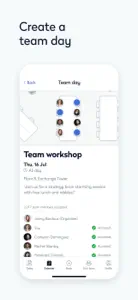What's New in Condeco
4.5.2
September 21, 2024
Key workers Key worker roles allow you to identify and locate employees responsible for essential activities in your workplace, such as Fire Marshals, First Aiders, and Mental Health First Aiders. Use the 'Find your team' feature in the 'Your team' tab to quickly locate colleagues in specific key worker roles. When a role is selected, the application will display a list of key workers at your default location for the upcoming two weeks. You can also view their locations on the Personal spaces floor plan. Intelligent booking - Push notification The mobile app will send a push notification to users assigned a Personal space through 'Intelligent Booking,' notifying them of the space they've been allocated. Tapping the notification will open the app, where they can view the space on a floor plan.
MoreReviews of Condeco
Alternatives to Condeco
More Applications by ARCHIBUS, INC
FAQ
Is Condeco iPad-friendly?
Yes, Condeco works on iPads.
Who created the app?
ARCHIBUS, INC built the Condeco app.
What is the minimum iOS version to run the Condeco app?
The minimum required iOS version for the app to work is 12.2 or higher.
What is the overall rating of the Condeco app?
The rating of 4.6 out of 5 that Condeco has received from users is outstanding.
What category of app is Condeco?
The Condeco App Relates To The Business Genre.
What is the latest version of Condeco?
The latest Condeco version released is 4.5.2.
What is the update date for Condeco?
December 3, 2024 is the date of the latest Condeco update.
When was the app initially released?
Condeco was introduced to the market on February 5, 2023.
What is the recommended age for Condeco?
Contains nothing objectionable, appropriate for all ages.
What are the languages offered by the Condeco app?
Condeco can be used in English, French, German and 6 more.
Does Apple Arcade offer Condeco as part of its collection?
No, Condeco is not featured on Apple Arcade.
Can I make in-app purchases within Condeco?
No, Condeco does not include options for in-app purchases.
Is Condeco specifically engineered for Apple Vision Pro compatibility?
Sorry, Condeco is not specifically engineered for compatibility with Apple Vision Pro.
Can I expect ads while using Condeco?
No, you can not expect ads while using Condeco.