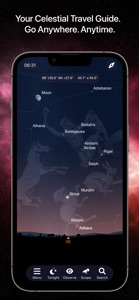$0.99 $1.99

SkySafari 7 Pro
Astronomy Guide To Night Sky
⭐️4.7 / 5
Rating
🙌3.6K
Ratings
📼10 scs
Content
📈16.68%
Price change
📦~ in 1 month
Updates frequency
🗣❌ unsupported
Your locale
🧾$3.99 - $29.99
In-App Purchase
- Versions
- In-App Purchases History5
- Price History
- Description
- FAQ
All Versions of SkySafari 7 Pro
7.3.6
June 18, 2024
Our latest update is packed with improvements to make your astronomy experience even better.
+ Zoom with Mouse Scroll Wheel: You can now zoom in and out using a mouse scroll wheel gesture on MacOS.
+ Fixed Sticky Slew Buttons: Resolved an issue where the Scope Control Buttons could get stuck in a "slewing" state, causing unintended movement.
+ Status Bar Popup Control Panel: The status bar popup control panel buttons no longer turn white when selected.
+ Orbit Mode Crash: Fixed a crash that occurred when Orbit mode was selected while SkyCast was active.
+ Night Vision Improvements: The Description section in the Info panel now respects Night Vision settings. Calendar on iPad now properly follows Night Vision mode.
+ 'Now' Button (iPad): A "Now" button is now available when creating or editing Date/Time Observations on iPad.
+ Additional bug fixes and improvements
More7.3.5
March 18, 2024
In this update:
+ Timezone fixes.
+ DST fix for Chile region.
7.3.3
March 12, 2024
Get ready for the April 8, 2024 Total Solar Eclipse! This exciting update includes for a limited time:
+ Interactive 2024 Total Solar Eclipse Map: Find your ideal eclipse-watching spot on the map, and receive precise eclipse event times for any location on Earth.
+ Eclipse Simulator: Simulate the eclipse from your own location or any spot on Earth. Use time controls to manipulate the eclipse, experiencing it from start to finish at your pace.
Plus:
+ Enhanced total solar eclipse simulation
+ Improved Audio Notification for the eclipse (Premium)
+ Minor improvements and bug fixes
More7.3.1
October 12, 2023
We're thrilled to present our latest update, meticulously designed to enrich your eclipse experience and make the universe feel a little closer. Here’s what’s sparkling in the new version:
+ Improved Earth and Eclipse Rendering
+ Improved Eclipse Timings and Moon Shadow Rendering
+ Improved Spanish Translations
More7.3.0
September 30, 2023
In preparation for the upcoming October 14, 2023 Annular Solar Eclipse, we've made some changes:
+ Improved solar eclipse simulations
+ Added a special annular eclipse panel for Premium subscribers in the Tonight view that includes a curated eclipse experience with an interactive eclipse map, contact timings, audio prompts, viewing guide and more.
More7.2.0
June 17, 2023
Fix for telescope control on iPad.
7.1.9
June 15, 2023
Added support for running on Apple Silicon Mac computers!
Added support for Celestron StarSense Explorer telescopes.
Simplified process of connecting to Celestron telescopes.
Added back support for SkyWire.
Fixed AstroBin picture of the day description html.
Stability enhancements.
More7.1.8
March 1, 2023
Get ready for a celestial update! With this release, we've added an exciting new feature to the Tonight view: the AstroBin Picture of the Day! That's right, you can now easily access stunning astronomy images at your fingertips. But that's not all! Premium subscribers can even pin their favorite images to the sky chart, making it feel like you're actually stargazing at the real thing.
We've also:
+ made it easier than ever to edit BCE dates in the Time Controls. No more struggling to input dates - now it's a breeze.
+ fixed a pesky Push Notification bug, ensuring you stay up-to-date on all the latest astronomical events.
+ improved SkyCasting to force real-time flow, giving you an even better experience.
+ made several minor improvements and fixes, to ensure the app keeps running smooth.
Get out there and keep exploring the universe with the help of SkySafari!
More7.1.7
January 24, 2023
Thank you for your continued support. In this minor update:
+ Added Library v0.8.1 to resolve communication issues with SynScan telescopes
+ Added Pegasus NYX-101 telescope mount support
+ Time controls now visible in .skyset files when opened via Calendar or Featured Article
+ Updated description for comet C/2022 E3 (ZTF)
+ Other bug fixes and improvements
More7.1.6
December 22, 2022
On-Demand data has been fixed.
Fixes to the Widgets.
Fixed crash when closing settings.
MoreSkySafari 7 Pro In-App Purchases History
Free
PGC Galaxy Database
Adds 3 million galaxies (200 MB).
Free
GAIA Star Database
Adds 90 million stars (1.64 GB).
Free
Apollo Lunar Missions
3D Models and trajectories of Apollo Missions
$3.99
SkySafari Premium Monthly
Access premium features and services
$29.99
SkySafari Premium
Access premium features & services for a year
Price History of SkySafari 7 Pro
Description of SkySafari 7 Pro
SkySafari makes stargazing a simple pleasure. It has the largest database of any astronomy app, includes every solar system object ever discovered, offers unparalleled accuracy, advanced planning and logging tools, flawless telescope control, and provides the very best experience under the stars when you depend on it. Don’t postpone joy. Discover why SkySafari is the #1 recommended astronomy app for serious amateur astronomers since 2009.
Here's what’s new in version 7:
+ Complete support for iOS 16 and iPhone 14. Version 7 brings a new and immersive stargazing experience.
+ Events Finder - go to the new Events section to unlock a powerful search engine that finds astronomical events visible tonight and far into the future. The finder dynamically generates a listing of moon phases, eclipses, planetary moon events, meteor showers and planetary phenomenon such as conjunctions, elongations and oppositions.
+ Notifications - the notifications section has been completely revamped to allow you to customize and manage which events trigger an alert notification on your device.
+ Telescope Support - telescope control is at the heart of SkySafari. Version 7 takes a giant leap forward by supporting ASCOM Alpaca and INDI. These next generation control protocols allow you to effortlessly connect to hundreds of compatible astronomical devices.
Stargazing is often done on your own but looking up at the stars reminds us that we are all part of a larger interconnected universe. SkySafari 7 brings social stargazing to mobile devices with two new features to help you connect with other like minded people.
OneSky - allows you to see what other users are observing, in real time. This feature highlights objects in the sky chart and indicates with a number how many users are observing a particular object.
SkyCast - allows you to guide a friend or group around the night sky through their own copy of SkySafari. After initiating SkyCast, you can generate a link and conveniently share it with other SkySafari users via text message, apps or social media accounts.
+ Sky Tonight - jump to the new Tonight section to see what’s visible in your sky tonight. Expanded information has been designed to help plan your night and includes Moon & Sun info, calendar curations, events and the best positioned deep sky and solar system objects.
+ Improved Observation Tools - SkySafari is the perfect tool to help you plan, record and organize your observations. New workflows make it easier to add, search, filter and sort data.
+ Home Screen and Lock Screen Widgets keep your favorite astro information at your fingertips.
The Small Touches:
+ You can now edit the Jupiter GRS Longitude Value in the Settings.
+ Better Moon Age calculation.
+ New grid & reference options allow you to display Solstice and Equinox markers, Orbit + Node markers for all solar system objects, and tick marks and labels for the Ecliptic, Meridian, and Equator reference lines.
+ Previous In-app Purchases are Now Free - this includes the H-R diagram, 3D Galaxy view, and the PGC galaxy and GAIA star catalogs. Enjoy.
+ Many more.
If you haven't used SkySafari 7 Pro before, here's what you can do with it:
+ Hold your device up, and SkySafari 7 Pro will find stars, constellations, planets, and more!
+ Simulate the night sky up to 100,000 years in the past or future! Animate meteor showers, conjunctions, eclipses, and other celestial events.
+ Control your telescope, log and plan your observations.
+ Optionally backup all of your observing data in our secure cloud storage and make it easily accessible to multiple devices as well as from our new web interface, LiveSky.com.
+ Augmented Reality (AR) mode
+ Night Vision.
+ Orbit Mode. Leave the Earth’s surface behind, and fly through our solar system.
+ Galaxy View shows the position of deep sky objects in our Milky Way!
https://www.apple.com/legal/internet-services/itunes/dev/stdeula/
https://www.livesky.com/privacy.html
Show less
SkySafari 7 Pro: FAQ
Yes, SkySafari 7 Pro offers an iPad version.
Simulation Curriculum Corp. is the developer of SkySafari 7 Pro.
The SkySafari 7 Pro app requires iOS 14.1 or later.
SkySafari 7 Pro has an impressive rating of 4.7 out of 5, indicating that it is a top-quality app.
The App Genre Of The Skysafari 7 Pro App Is Reference.
The latest version of SkySafari 7 Pro is 7.3.6.
The latest SkySafari 7 Pro app update was released on June 30, 2024.
SkySafari 7 Pro was first made available on February 6, 2023.
Safe for kids, with no inappropriate or mature content.
SkySafari 7 Pro is now available to use in English, French, German and 6 more.
Unfortunately, SkySafari 7 Pro is not on Apple Arcade.
Indeed, SkySafari 7 Pro provides opportunities for in-app purchases.
Unfortunately, SkySafari 7 Pro is not fully compatible with Apple Vision Pro.