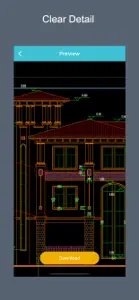CAD Converter-PDF,Image
DWG、DXF File Convert Reader
About CAD Converter
- Released
- Updated
- iOS Version
- Age Rating
- Size
- Devices
- Languages
Features
Developer of CAD Converter
What's New in CAD Converter
1.4.0
April 28, 2024
Bug fixed
Subscription plans
年会员
为期一年的会员
Alternatives to CAD Converter
More Applications by Zhoukou Meitian Trading Co., Ltd.
FAQ
Does CAD Converter have support for iPad devices?
No, CAD Converter is not optimized for iPad devices.
Who is the app developer of CAD Converter?
Zhoukou Meitian Trading Co., Ltd. developed the CAD Converter app.
What is the lowest iOS version that CAD Converter can run on?
The minimum supported iOS version for the app is 12.0.
How does the app rank among users?
There are no ratings to display for the CAD Converter app yet.
What is the category of the CAD Converter app?
Cad Converter Relates To The Graphics & Design App Genre.
Which version of CAD Converter is the latest one?
1.4.0 is the newest version of CAD Converter.
What is the latest update date for CAD Converter?
CAD Converter updated its app on December 11, 2024.
Could you provide information on the release date of CAD Converter?
The release date of the app was February 5, 2023.
What is the recommended age for the CAD Converter app?
This app is rated for ages 4 and up, and contains only family-friendly content.
What languages are available on CAD Converter?
The following list of languages is supported by the CAD Converter app: English, Chinese.
Is CAD Converter featured among Apple Arcade's game offerings?
Sorry, CAD Converter is not part of Apple Arcade.
Does CAD Converter contain in-app purchases?
Certainly! CAD Converter contains in-app purchases for users.
Does CAD Converter provide support for Apple Vision Pro?
No, CAD Converter does not provide support for Apple Vision Pro.
Are there any advertisements in CAD Converter?
No, there are no advertisements in CAD Converter.