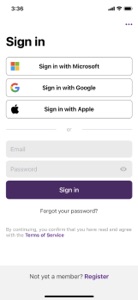$4.99

SMART TeamWorks
The modern conference room
⭐️0 / 5
Rating
🙌0
Ratings
📼8 scs
Content
📦w/o updates
Updates frequency
🗣❌ unsupported
Your locale
- Versions
- Price History
- Description
- FAQ
All Versions of SMART TeamWorks
1.0.7
November 28, 2023
Compatible with all previous version of TeamWorks Room/Connected
Supports TeamWorks Server 5
Supports TeamWorks Room published in Azure Store Enterprise applications
More1.0.6
May 9, 2023
- Single-Sign On integration
- Save and resume live workspaces (100 MB free storage)
- OneDrive individual file access that expires end of meeting
- Remote control of all Room functions from device
More1.0.5
June 16, 2022
* Improve connection stability to TeamWorks Room
* Fix Audio control menu
* Fix: Control over and switching between Room and personal schedules
* Fix: Removed terminate button from active appointments
* Add support for 3D objects with GLB format
More1.0.4
March 29, 2022
Update controls.
If there is no connection between the Room and TeamWorks App, the
personal calendar is disconnected.
If TeamWorks App on mobile devices disconnects from a meeting, the
video conference remains active until the scheduled end of the meeting or
closing the TeamWorks App.
Language updates
More1.0.2
November 12, 2021
Minor fixes
1.0.1
November 9, 2021
After sharing your calendar and cloud storage, you can now also join the shared whiteboard with your app
More1.0
November 3, 2021
Price History of SMART TeamWorks
Description of SMART TeamWorks
JOIN ANY SMART TEAMWORKS WORKSPACE
Join any SMART TeamWorks collaborative workspace session remotely by scanning the QR Code on the interactive display in your meeting room, clicking a shared session link, or by typing in the details of the session.
COLLABORATE IN REAL TIME
Add and interact with dynamic content in a collaborative workspace. Draw and work with multiple objects including images, PDFs, Microsoft Office® files, sticky notes and more.
BRING YOUR DEVICE
Easily access your cloud storage through OneDrive, Google Drive and Dropbox files and personal calendar and transfer into a SMART TeamWorks Room. Launch and control meetings quickly through your device anywhere.
SHARE, SAVE AND RESUME YOUR COLLABORATIVE WORKSPACE
Share, save and resume your workspace sessions on the go and allow contributions from remote participants.
HOST WORKSPACES
With an optional workspace host account, host a workspace and increase workspace storage up to 2 GB.
Show less
SMART TeamWorks: FAQ
Yes, there is an iPad version available for SMART TeamWorks.
SMART Technologies ULC developed the SMART TeamWorks app.
The minimum iOS requirement: 13.0.
The SMART TeamWorks app doesn’t have enough ratings and reviews yet.
The App Category Of Smart Teamworks Is Productivity.
1.0.7 is the newly released version of the SMART TeamWorks app.
SMART TeamWorks updated on July 5, 2024.
The specific date when the app came out was February 6, 2023.
No objectionable content, suitable for young children.
Currently, SMART TeamWorks supports American English, Danish, Dutch and 12 more.
No, SMART TeamWorks is not on Apple Arcade.
No, SMART TeamWorks does not support in-app purchases.
Sorry, SMART TeamWorks is not designed for integration with Apple Vision Pro.