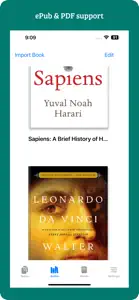Can’t Keep Reading
I love the idea of this app, especially importing epubs. However, when I click on a word to translate it, the English word shows ‘behind’ the main text so you cannot read it, unlike in the app photos where the translation shows in between the lines clearly. The manual for this app is blank, so not sure how to fix this. Would love to be able use this app more, please fix, thank you.
Response from developer
Thank you so much for your kind words and for trying out our app! We sincerely apologize for the issue you’re facing with the translation feature and the missing manual. We’ve just fixed the manual issue in the latest version (2.1.1) of the iOS app, and we’re committed to improving the overall experience, including addressing the translation problem. Could you please send us a screenshot of the issue? You can reach us on X at @KeepReading88 or via email at frank.wong@cambtic.com. We truly appreciate your feedback and patience. Thank you for supporting the app!