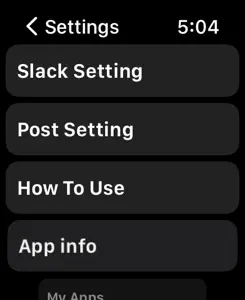Details about Kintai
- Released
- Updated
- iOS Version
- Age Rating
- Size
- Devices
- Languages
- July 30, 2021
- November 30, 2024
- 14.0+
- 4+
- 3.33MB
- Apple Watch, iPhone, iPod
- English
Japanese
Developer of Kintai
- Versions
- Price History
- Description
- FAQ
Version History of Kintai
1.0.5
January 5, 2024
Thank you very much for using my App. This update includes following contents. - Some UI changes - Stability improvement Please let me know if you find bug and have any requests about feature.
More1.0.4
March 27, 2023
Thank you very much for using my App. This update includes following contents. - Bug fixes - Stability improvement Please let me know if you find bug and have any requests about feature.
More1.0.3
October 21, 2022
Thank you very much for using my App. This update includes following contents. - Add watchOS 9 Support - Multi-Post - You can now post to up to 2 channels of Slack. - Bug-fix - Fixed list not showing on watchOS 7 devices. Please let me know if you find bug and have any requests about feature.
More1.0.2
April 8, 2022
Thank you very much for using Kintai-chan. Please feel free to contact us if you find any bugs or if you have any improvements. The change is as follows. - Minor revision
More1.0.1
October 30, 2021
Thank you very much for using Kintai-chan. I fixed a serious bug and this app version is an important update. Please feel free to contact us if you find any bugs or if you have any improvements. The corrections this time are as follows. Please update app. -WatchOS 8 compatible -Supports larger screens of Series 7 -Bug fix -Fixed a crash when tapping the register / update button on the new entry / activity edit screen.
More1.0.0
July 31, 2021
Price History of Kintai
Description of Kintai
Kintai: FAQ
Does Kintai work on iPad devices?
No, Kintai is not compatible with iPad devices.
Who created Kintai?
The Kintai app was built by Takuya Aso.
What’s the minimum iOS version supported by the Kintai app?
Currently, Kintai supports iOS 14.0 or later.
What is the overall user rating for Kintai?
Kintai has no ratings yet.
What is the primary genre of the Kintai app?
The Primary Genre Of The Kintai App Is Utilities.
What is the newest version of Kintai?
The latest version of the Kintai app is 1.0.5.
What date did the latest update for Kintai come out?
The latest Kintai update was rolled out on November 30, 2024.
What date did Kintai come out?
The Kintai app launched on February 5, 2023.
What is the content advisory rating of the Kintai app?
The Kintai app contains no objectionable material and is suitable for children aged Takuya Aso.
What languages does Kintai support?
You can use the Kintai app in English, Japanese.
Does Kintai belong to Apple Arcade's curated library?
Unfortunately, Kintai is not on Apple Arcade.
Are in-app purchases part of Kintai?
Unfortunately, in-app purchases are not part of Kintai.
Does Kintai support Apple Vision Pro compatibility?
No, Kintai does not support compatibility with Apple Vision Pro.
Does Kintai use ad-based monetization?
No, Kintai does not use ad-based monetization.