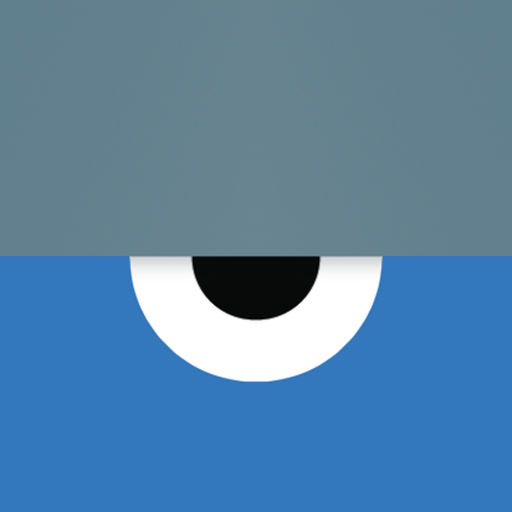Doesn’t work
A device never comes up even when I connect my phone to my computer using a usb.
Worked like a charm right away!
Felt the need to leave a good review since this worked perfectly fine for me the first time I tried to use it. I did have to restart the windows app for it to detect my phone but that’s no big deal. I’ll update this if I run into issues using Vysor the more I use it.
Works Perfectly
Make sure you install the Vysor app for Mac from Vysor.io.
Do not
Subscribe to their service ! There is no way to cancel once you have subscribed
this app has no purpose
The app is useless. It serves no purpose. All you need is Vysor on your Mac to mirror your screen onto your Mac. And if you have Monterey, you can control your iOS device from the Mac as well.
If there is a way to use this app to mirror your iOS device onto your Mac, there are no instructions explaining how to do that. Just get Vysor on the Mac and be done with it.
If there is a way to use this app to mirror your iOS device onto your Mac, there are no instructions explaining how to do that. Just get Vysor on the Mac and be done with it.
Show less
Excellent
Instructions aren't great. It does allow mirroring several devices simultaneously (no pairing needed), once you figure out how it works.
It just literally doesn’t work
Or if it does, it’s such a confusing mess that I can’t figure it out. I am leaning towards it just doesn’t work though, cuz it’s really pretty well designed and easy to get. It would be a real shame if such a pretty app is a worthless piece of garbage, I really hope I’m just being stupid.
What is obviously *supposed to happen* is you go in the app, hit the screen record button, and route the recording to the app instead of to Photos or something. What *actually* happens is the app isn’t even an option for where to route your screen recording to, so there’s actually no way for your pc to pick it up. Recording to somewhere else obviously does nothing at all. So until this gets fixed, the pc app is just an overly complicated “iOS device plugged in” detector
What is obviously *supposed to happen* is you go in the app, hit the screen record button, and route the recording to the app instead of to Photos or something. What *actually* happens is the app isn’t even an option for where to route your screen recording to, so there’s actually no way for your pc to pick it up. Recording to somewhere else obviously does nothing at all. So until this gets fixed, the pc app is just an overly complicated “iOS device plugged in” detector
Show less
Absolutely must have app
Using this app everyday working day both iOs/Android even phone with HarmonyOS is working fine on windows. The only some minor flaw is when you mirroring two different os like iOs and Android, android device has some delay.
Great app
Finally this app is available in apple store. Excellent app