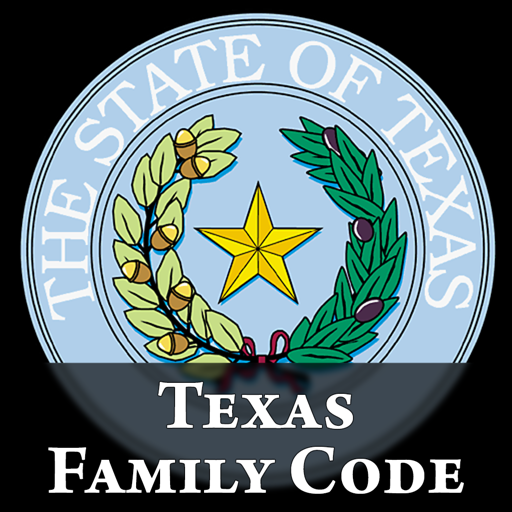Free
⭐️3.5 / 5
Rating
🙌2
Ratings
📼4 scs
Content
📦w/o updates
Updates frequency
🗣❌ unsupported
Your locale
- Versions
- Price History
- Description
- FAQ
All Versions of thTimeline
1.1.8
June 16, 2023
* Added button to search and replace a text in the text of an item (see the lens icon on the left of the text of the detail of an item, shortcut Cmd + F).
More1.1.6
April 7, 2023
* The app has been compiled for iOS 16 and iPadOS 16.
* On iPad, the bar "home indicator" is now hidden.
* Bugs fixing: when closing the detail of an item, the keyboard is not automatically open and closed.
More1.1.5
October 12, 2022
* Improved performance of the app with many items.
* The list of items is now more readable.
* Bugs fixing on iOS 16: when the detail of an item was shown while the keyboard was active, going back to the list of the items, there was a large gap that fitted the keyboard size.
More1.1.4
September 12, 2022
* At the bottom of the details of the items, there's a new button to enlarge their description and to show it with a bigger font; this functionality can be activated also with the shortcut Cmd + Shift + W.
More1.1.3
August 21, 2022
* In the options, there is now a button to remove all the items.
* The icon at the left of the text of an item (square with a pen) is not a button to open the first web link inside the text.
* Bugs fixing: if a single quote was included in the filter, the app crashed.
More1.1.2
August 19, 2022
* When a tag is present in the filter, it appears in red in the list of tags.
* Tap on a red tag in the list of tags to remove it from the filter.
* Swipe for deleting an item requires now to tap on a button to confirm.
* Graphics improvements in the details of the items
* Warning: if after the update from version 1.1.0 of previous the app looks all black, delete it and install it again; the data synchronized on iCloud will be automatically restored.
More1.1.1
August 17, 2022
* Graphics improvements - if after the update the app looks all black, delete it and install it again; the data synchronized on iCloud will be automatically restored.
More1.1.0
August 14, 2022
* Update of data with the swipe down of the list of items and not with a dedicated button.
* Long press on the lens of search inserts the or condition in the filter ("||").
* Graphic improvements.
More1.0.6
December 12, 2021
* The vertical space for the items has been improved.
1.0.5
October 29, 2021
* The filter works also on the field "Place".
* When a new item is created, its detail is automatically shown.
* Small graphic improvements.
MorePrice History of thTimeline
Description of thTimeline
Theological Timeline (or thTimeline for short) is a free app for iPhone, iPad and macOS to create and manage chronologies, that is, lists of people, documents and events that are relevant to a given discipline. This app was designed as a teaching tool for students of theological courses, but it can be used to support study and research in any field, especially historical.
Each entry in the chronology, whether it relates to a person, a document or an event, consists of a name / title, a date of birth / initial and a date of death / final, with the possibility of indicating whether they are uncertain, the places of birth and death or where an event took place, the notes (an unformatted text) and various tags, which place the item within one or more historical periods or research fields. Items can be filtered by name / title field and tags. The app rebuilds the list of tags already used, so that the user can enter in the filter those that are actually present.
The items are automatically synchronized on iCloud between the various devices associated with the same Apple account. However, the app allows to export items to a text file, as well as import items contained in an exported file. In this way it's possible to create and share chronologies with other people. For example, a professor may produce a timeline and share it with his or her students. They will be able to make any possible changes, integrating it with personal notes, and share it in turn with other students.
Show less
thTimeline: FAQ
Yes, thTimeline is optimized for iPad devices.
The thTimeline app was created by Massimo Nardello.
thTimeline currently supports iOS 16.0 or later.
3.5 out of 5 is the average rating that thTimeline has received from users.
The App Category Of The Thtimeline App Is Education.
1.1.8 is the current version of thTimeline.
The latest update for thTimeline was released on July 2, 2024.
The app was initially released on February 6, 2023.
Designed for children, contains no adult material.
Currently, the thTimeline app supports the following languages: English, Italian.
Sorry, thTimeline is not part of Apple Arcade.
No, thTimeline is not eligible for in-app purchases.
No, thTimeline does not offer compatibility with Apple Vision Pro.