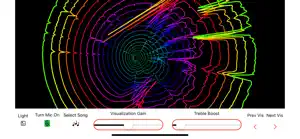Leave a Review MuVis
Very very good!
Super cool. Love it!Excellent
Updated version of this app works perfectly on my MacMini 2020, M1 chip 8GB memory, macOS Ventura 13.2.1., analysing audio from external mike and MP3. It creates interesting visual results from audio, particularly when analysing voice to indicate how vocal harmonic frequencies are affected by the vocal tract resonances. Detailed explanations of the visualisations are available by clicking the VisG button.Show lessDeveloper Response
Thank you Grandad Pete for your 5-star review. Feel free to dialog with me at kbromley@me.com .Its simple and easy
Nice spectrum
very pleased
This works, many others don't or require additional $$$Developer Response
ET Home, I invite you to contact me at kbromley@me.com. I am the developer of MuVis and would love to get feedback from you on how to make it better. Keith