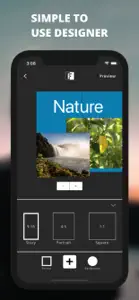Leave a Review Carousel for Instagram
Would love to rate higher
Would love to rate this app higher, but the quality of photos is downgraded drastically when exporting back off of the app. Would love to see that fixed!Very cool
Still wanted to give five stars as works very well, only thing if does is ruin quality of image once saved, I’d happily pay for an app like this for better quality images once saved .hard to use
placing the photos is tiring and impractical. they get imported to the first frame only, then you have to slide it to the end with no auto scroll.