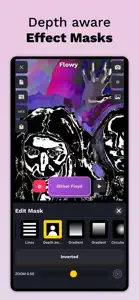About Jam Cam
- Released
- Updated
- iOS Version
- Age Rating
- Size
- Devices
- Languages
Features
Developer of Jam Cam
What's New in Jam Cam
1.60
March 26, 2023
The latest version fixes bugs that prevented importing video, and fixes a lot of problems that caused crashes in previous versions.
Subscription plans
Jam Cam Pro – Yearly payment
Unlock the full potential of jam cam.
Reviews of Jam Cam
Alternatives to Jam Cam
More Applications by ISAK BURSTROM
FAQ
Is Jam Cam iPad-compatible?
Yes, Jam Cam can support iPad devices.
Who is the developer of Jam Cam?
The Jam Cam app was built by ISAK BURSTROM.
What should be the minimum iOS version for Jam Cam?
Jam Cam requires iOS 14.0 or later.
How do users rate Jam Cam?
Users are raving about Jam Cam, which has an exceptional rating of 4.6 out of 5.
What is the category of the Jam Cam app?
Jam Cam Relates To The Photo & Video App Genre.
What is the newest version of Jam Cam?
The latest version of the Jam Cam app is 1.60.
What is the date of the latest Jam Cam update?
Jam Cam updated its app on December 11, 2024.
When did the Jam Cam app come out?
The release date of the app was February 7, 2023.
What is the recommended age for the Jam Cam app?
This app is rated for ages 4 and up, and contains only family-friendly content.
What languages are available on Jam Cam?
The following list of languages is supported by the Jam Cam app: English.
Does Apple Arcade provide access to Jam Cam for its subscribers?
No, Jam Cam is not featured on Apple Arcade.
Can users make in-app purchases in Jam Cam?
Certainly! Users can make in-app purchases within Jam Cam.
Does Jam Cam provide support for Apple Vision Pro?
No, Jam Cam does not provide support for Apple Vision Pro.
Does Jam Cam include ads as part of its experience?
No, Jam Cam does not include ads as part of its experience.