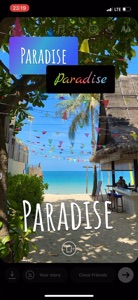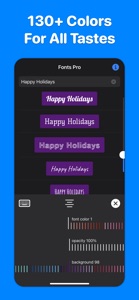Free

Fonts for Stories and Chats
200+ Best Fonts
⭐️4.2 / 5
Rating
🙌10
Ratings
📼1 vid & 6 scs
Content
📦w/o updates
Updates frequency
🗣❌ unsupported
Your locale
- Versions
- Price History
- Description
- FAQ
All Versions of Fonts for Stories and Chats
1.2.1
February 3, 2023
Minor font changes.
1.1.1
December 23, 2022
Added support for T9 predictive input.
1.0.7
November 5, 2021
Minor UX changes that generally improve the experience with the app
1.0.6
October 28, 2021
Friends, thanks for the ratings and reviews! This helps the app to develop and get better. For any questions write to us by mail: support@artfonts.ru
In this version, we have added a lot of beautiful gradients. They can be used both on the fonts themselves and as a background to the fonts.
More1.0.5
October 24, 2021
Friends, thanks for the ratings and reviews! This helps the app to develop and get better. For any questions write to us by mail: support@artfonts.ru
In this version, we added the ability to make forced text wrapping to the next line, and the input field has become multi-line, which makes text editing more convenient.
More1.0.4
October 20, 2021
Added some more beautiful fonts.
1.0.3
October 8, 2021
Added some more beautiful fonts.
1.0.2
October 3, 2021
Added some more beautiful fonts.
1.0
September 30, 2021
Price History of Fonts for Stories and Chats
Description of Fonts for Stories and Chats
200+ best fonts for your Stories and Reels!
Each font can be flexibly customized: change color, transparency, alignment, add color substrates. More than 130 colors available.
INSTAGRAM
1. Select “Create Story” or “Create Reels” on Instagram.
2. Open our application, enter the text you want, select the font you like by simply clicking on it. The font will be copied to the clipboard.
3. Go back to Instagram. A banner with the copied font will appear in the lower left corner. Click on the banner. The font is added to the center of the screen.
4. If the banner in the lower left corner does not appear, click on the Add text icon in Instagram, make a quick double-click on the center of the screen and select Insert from the menu that appears.
5. Adjust the position, slant and size of the font, if necessary.
TikTok
1. Open our application, enter the text you want. Hold your finger on the font you like until the Share screen appears.
2. Tap Save Image on the Share screen. The font will be saved in Photos.
3. Open TikTok, create a Story, click on the Stickers icon, select the Photos icon.
5. Select the font previously saved in the Photo.
6. The font is added to the center of the screen. Adjust the size, slant, and position of the inserted font if necessary.
WHATSAPP, TELEGRAM, MESSAGES, FACEBOOK MESSENGER ...
Do you want to highlight your message in a chat or send a beautiful congratulation on a colored background? You can send any font from our application to any messenger - just copy the font you like and paste it into the message input field of your messenger.
_______
If you like our app, please leave a good review or rating. The success of the application development directly depends on your feedback and assessment!
_______
Support and feedback: support@artfonts.ru
Privacy policy: http://artfonts.ru/privacy
Terms of use: http://artfonts.ru/termsofuse
Show less
Fonts for Stories and Chats: FAQ
No, Fonts for Stories and Chats isn’t iPad-friendly.
The creator of Fonts for Stories and Chats is Aleksei Varochko.
The minimum required iOS version for the app to work is 13.0 or higher.
The rating of 4.2 out of 5 that Fonts for Stories and Chats has received from users is outstanding.
The Fonts For Stories And Chats App Relates To The Graphics & Design Genre.
The latest Fonts for Stories and Chats version released is 1.2.1.
July 2, 2024 is the date of the latest Fonts for Stories and Chats update.
Fonts for Stories and Chats was introduced to the market on February 6, 2023.
Contains nothing objectionable, appropriate for all ages.
Fonts for Stories and Chats can be used in English, French, German and 2 more.
Unfortunately, Fonts for Stories and Chats is not on Apple Arcade.
No, Fonts for Stories and Chats does not allow for in-app purchases.
Sorry, Fonts for Stories and Chats is not specifically engineered for compatibility with Apple Vision Pro.