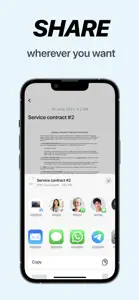About PDF Scanner
- Released
- Updated
- iOS Version
- Age Rating
- Size
- Devices
- Languages
Features
Developer of PDF Scanner
What's New in PDF Scanner
2.7.1
September 10, 2024
What's New • Added localizations for Spanish, French, German, Portuguese, Russian, and Romanian. • Squashed minor bugs. • Improved app performance.
MoreSubscription plans
Weekly PRO
Access to all Pro features for one week
Reviews of PDF Scanner
Alternatives to PDF Scanner
More Applications by Pretty Boa Media Ltd
FAQ
Is PDF Scanner compatible with the iPad?
Yes, PDF Scanner is iPad-friendly.
Who developed the app?
The PDF Scanner app was built by Pretty Boa Media Ltd.
What iOS version is needed to run the PDF Scanner app?
To function properly, the app requires at least iOS 13.0.
What is the current app rating?
The PDF Scanner app has a consumer rating of 4.4 and gets a lot of positive feedback.
What genre is the PDF Scanner app?
The App Category Of Pdf Scanner Is Business.
What is the latest version of PDF Scanner?
The latest PDF Scanner version released is 2.7.1.
What is the date of the most recent PDF Scanner update?
The latest PDF Scanner update was released on January 4, 2025.
What is the specific date when the app came out?
The PDF Scanner app originally came out on February 6, 2023.
What content advisory rating does PDF Scanner have?
PDF Scanner doesn’t contain potentially objectionable material and is rated Pretty Boa Media Ltd.
What are the languages supported by the PDF Scanner app?
Currently, PDF Scanner supports Arabic, English, French and 7 more.
Is PDF Scanner included in the roster of games on Apple Arcade?
No, PDF Scanner is not on Apple Arcade.
Does PDF Scanner support in-app purchases?
Yes, PDF Scanner supports in-app purchases for added functionality.
Is PDF Scanner designed for Apple Vision Pro integration?
Sorry, PDF Scanner is not designed for integration with Apple Vision Pro.
Does PDF Scanner use ad-based monetization?
Yes, PDF Scanner uses ad-based monetization.