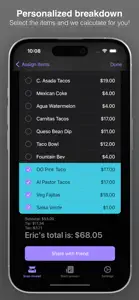Leave a Review IOU
Needs some features
This app has potential to be absolutely awesome but I hate that I can’t see a history of things I’ve split. It would nice to keep track/history of things that have been split with the option to mark it as settled up or not.Developer Response
Hi! Thanks for your review. That feature is being worked on as we speak. It’s been a highly requested review. It should be released in the coming weeks. Please contact me at the email you see in the app if you have any other requests/questions.BEST SPLITTING APP OUT THERE
This app makes it so easy to split a tab when you’re out with a lot of friends. I love that it gives you the option to send an itemized receipt to each person in your party with their specific items and the cost / tax / tip breakdown so it’s very to clear to everyone what they’re paying for. I got this app because I tried a different splitting app and it was not good at all. This app does everything I want it to and it also super cheap. Highly recommend everyone get this app!! Especially foodies and people with large friend groups.Show lessDeveloper Response
Hi! Thank you so much for your feedback. I’m really glad to hear that you’re loving the app!Solid App
My initial review (below) was negative, but the developer reached out to me and was very receptive to my issue. I found the wording of the in-app upgrade to be misleading, but they’ve offered to clarify it. As such, I’ve updated my review. The app still needs manual importing of receipts, but it is a really solid app and works well! I look forward to using it next time I eat out in a group.
Original review: “IOU Pro” is not optional if you want to upload a receipt. The upgrade claims to unlock ‘unlimited’ receipt uploads, but the limit without paying is actually zero uploads. There is also no option for a lifetime unlock which unfortunately is a nonstarter for me.Show lessDeveloper Response
Hello. Thanks for your feedback. Yes you are correct that upload a receipt you need IOU Pro. You can get "free" upload by doing the free trial of IOU Pro. However, you can scan a receipt for free an unlimited amount of times. I like the idea of a lifetime unlock and will implement this into the next version. Please send me an email and I can give you access to IOU Pro. Thanks