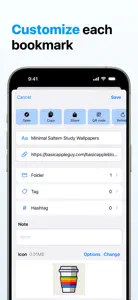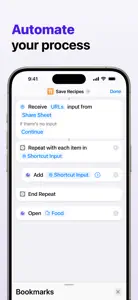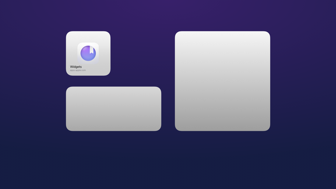Leave a Review Bookmarks
Just what you need for bookmarks
This app does the job really well as a bookmark manager. I have tried Raindrop, GoodLinks, and other such apps. They all seem to want to do too many things. I wanted a simple but effective way to store web links. I use Omnivore for read it later and Obsidian for writing. This fits really well with my workflow. The developer is also very responsive.Show lessAbsolutely fantastic little gem
This was one of these rare finds that made using a smartphone exciting again – with beautiful and intuitive interface, it is a full featured bookmark manager that simplifies my workflow and gives me a far more granular level of control. Very thankful to the developer for not including any analytics! Instant buy for me.Show lessDeveloper Response
Thank you for the review, Sarassine! If you have any feedback/requests, feel free to contact me via “feedback” button in app, or add to your current review.Amazing and Simple :)
Exactly what I was looking for. Why is it so hard to find a basic bookmarks manager that easily syncs between iOS and macOS? Most are overly complicated and annoying. This app is 5 stars. However, the one feature I would like to see is being able to lock the app itself with Face ID or a PIN code or something for privacy reasons. Other than that, it’s perfect. This app deserves way more downloads.Show lessDeveloper Response
Thank you for the review, But Like ... Why? Locking the app is not being developed as a feature for Bookmarks, but iOS 18 allows you to lock individual apps on a system level. Locking individual folders is in consideration for future updates.