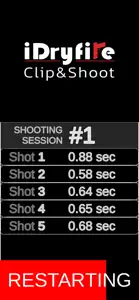Still one of the best and easy dry fire training tool!
I’m done dry firing at a screw in the ceiling!
Why would I waste my time doing well maintained dry fire drawing without using something for feedback?
This product and app combo fits and any serious shooters needs!
Clip and shoot
1. easy to use
2. affordable
3. And last. It’s affective!