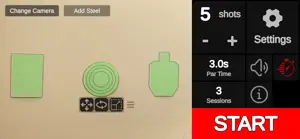This is a nice, basic dryfire tool. However, when using a SIRT’s take-up laser, it counts it as a shot. I’m not surprised but it kind of negates the purpose of using that function of the SIRT while using this app. That is, unless I’m missing some sort of setting that I don’t know about 🤷🏼♂️
Response from developer
SIRT has a constant laser pulse. You should release trigger fast and use iMarksmanship option to see the gun movement. Try CLIP-N-Shoot from https://idryfire.com/products/clip-n-shoot-idryfire-target