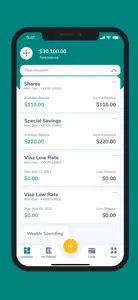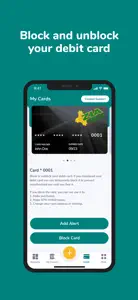Leave a Review Zia CU Mobile Banking
Benjamin
Love this app, I can do the majority of my banking through the app and at my convenience. Super easy to use. Love that I can set up alerts for my debit card.Who gets the review results
Contact me @ 505-663-3539Quick view
I was hoping you would put back the quick view at the home page if we wanted to look at it. Like before.
Thanks,
Fabianr76