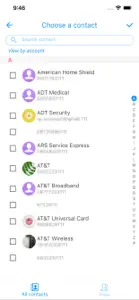What's New in Handcent Anywhere
+11.9.7
December 6, 2024
Improve the performance Added 20+ language translations Added a "Deactivate account" item in the setting
MoreReviews of Handcent Anywhere
Alternatives to Handcent Anywhere
FAQ
Does Handcent Anywhere work on iPad devices?
Yes, the software for Handcent Anywhere is compatible with iPads.
Who developed the Handcent Anywhere app?
The Handcent Anywhere app was launched by HANDCENT CORPORATION (HK) LIMITED.
What is the minimum iOS version supported by Handcent Anywhere?
Handcent Anywhere minimum iOS requirement is iOS 14.0.
How do users rate the app?
2.9 out of 5 is the fair rating that Handcent Anywhere has received from users.
What app category is Handcent Anywhere?
Productivity Is The App Genre Of The Handcent Anywhere App.
What Handcent Anywhere application version is the latest one?
1.9.7 is the most recent version of Handcent Anywhere.
What date was the latest Handcent Anywhere update released?
The Handcent Anywhere app was last updated on December 11, 2024.
What is the exact date the Handcent Anywhere app came out?
Handcent Anywhere was released on February 6, 2023.
What age rating is assigned to the Handcent Anywhere app?
Child-friendly content, no violence or scary images.
What are the languages offered by Handcent Anywhere?
The Handcent Anywhere app can be used in English.
Can I find Handcent Anywhere within Apple Arcade's selection of games?
Sorry, Handcent Anywhere is not available on Apple Arcade.
Are in-app purchases available within Handcent Anywhere?
Sorry, in-app purchases are not accessible within Handcent Anywhere.
Can I utilize Handcent Anywhere with Apple Vision Pro?
No, you cannot utilize Handcent Anywhere with Apple Vision Pro.
Does Handcent Anywhere use ad-based monetization?
No, Handcent Anywhere does not use ad-based monetization.