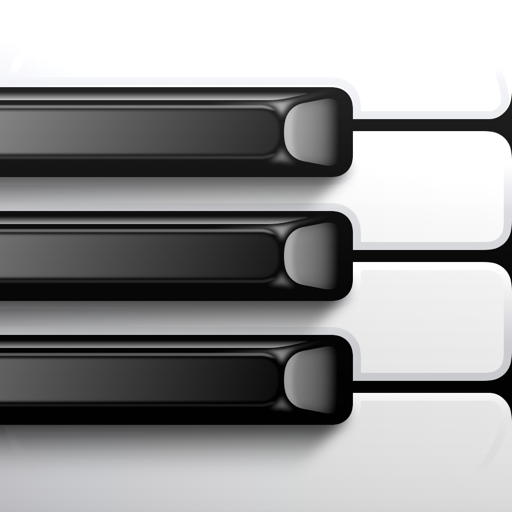Free
⭐️4.8 / 5
Rating
🙌18
Ratings
📼3 scs
Content
📦~ in 2 days
Updates frequency
🗣❌ unsupported
Your locale
- Versions
- Price History
- Description
- FAQ
All Versions of Albums
1.5
May 21, 2024
- Improved quality of artwork shown in widgets
- Fixed some issues where the wrong album art would show
- Improved scrolling performance
- Improved rendering of albums throughout the app
- Removes legacy widget configuration
More1.3.1
April 9, 2024
New in 1.3.1: Restores iOS 16 Widget Support, sorry about that!
--
- Added new interactive widgets for iOS 17 (with autoplay enabled for Apple Music, it will begin playback immediately)
- Added multi-group widgets to show multiple daily albums at once (e.g. Albums of the Day)
- Added the ability to add Apple Music or Spotify playlists as "albums". To add one, share a playlist from either app (e.g. Apple Music or Spotify) to Albums
- Lowered the memory footprint of widgets in general
- Added the ability to sort based on Release Date
- Fixed a few crashes
- Added some data recovery options to Support (if you're missing artwork for example, you can reimport all albums)
More1.3
April 8, 2024
- Added new interactive widgets for iOS 17 (with autoplay enabled for Apple Music, it will begin playback immediately)
- Added multi-group widgets to show multiple daily albums at once (e.g. Albums of the Day)
- Added the ability to add Apple Music or Spotify playlists as "albums". To add one, share a playlist from either app (e.g. Apple Music or Spotify) to Albums
- Lowered the memory footprint of widgets in general
- Added the ability to sort based on Release Date
- Fixed a few crashes
- Added some data recovery options to Support (if you're missing artwork for example, you can reimport all albums)
More1.2
May 27, 2023
- Added support for Deezer
- Additional preferences for playing albums by tapping on them
- Added Ability to import albums from supported services by passing their URLs to the albumart-import:// URL scheme (i.e. albumart-import://spotify-url-here)
- Performance improvements for smoother scrolling
More1.1.1
May 19, 2023
Loads of new features and fixes!
New features:
- Added support for adding albums from your local Music Library (not synced via iCloud)
- Added the ability to configure a default style for imported albums (and retroactively apply it to all albums in your collection)
- Added a share extension to support importing albums by sharing Spotify or Apple Music links (or text containing links)
- Added autoplay support for Apple Music and Spotify (enabled in Settings)
- Settings now sync across your devices via iCloud
- Initial support for adding albums from custom services via the `albumart-import` url scheme (this is still a work in progress)
- Added a help section for importing from custom services
Bugfixes:
- Album of the Day widget now switches earlier in the day
- Improved scroll performance
- Fixed inability to import some albums from Apple Music
- Improved album art rendering to deal with strange aspect ratios
More1.1
May 18, 2023
Loads of new features and fixes!
New features:
- Added support for adding albums from your local Music Library (not synced via iCloud)
- Added the ability to configure a default style for imported albums (and retroactively apply it to all albums in your collection)
- Added a share extension to support importing albums by sharing Spotify or Apple Music links (or text containing links)
- Added autoplay support for Apple Music and Spotify (enabled in Settings)
- Settings now sync across your devices via iCloud
- Initial support for adding albums from custom services via the `albumart-import` url scheme (this is still a work in progress)
Bugfixes:
- Album of the Day widget now switches earlier in the day
- Improved scroll performance
- Fixed inability to import some albums from Apple Music
- Improved album art rendering to deal with strange aspect ratios
More1.0.6
April 26, 2023
- Separated Random widget into Album of the Day (one random album a day) and Sporadic Shuffle (a widget that randomly shuffles the displayed album throughout the day)
- Fixed the app locking up when searching for an album that didn't exist
- Some more fixes to sync's reliability and duplicate avoidance
- Fixed a weird flickering animation with the editor when scrolling the library after dismissing an album
More1.0.5
April 24, 2023
- New: Added a Daily Album Widget that will show a random album from your collection each day
- Fixed the feedback mail screen and added confirmation of sent feedback
- The opening album screen now correctly handles long album names
- Updated sync to handle duplicate albums and automatically deduplicate.
- Added some appearance options for fullscreen mode
- Fixed dimming animation on dismissal of albums
More1.0.4
April 22, 2023
- Fixed a crash when attempting to browse without any albums added.
- Fixed the submit feedback button not doing anything when tapped.
- Added clarification to long press on a widget to select an album after adding it to the Home Screen.
- Fixed the status bar colour and duplicate shadows within the album opening transition view.
- Updated the boldness on navigation buttons and checkmarks.
- Fixed the background dimming view to show atop the search bar (vs below previously).
- Verified my cat still somehow falls asleep to anything I'm listening to, regardless of how intense it is. (he probably had a really hard day)
More1.0.3
April 21, 2023
- Fixed an issue with albums rendering strangely in the library.
- Fixed an issue where widgets would not update after a sync was completed.
- Fixed an issue where scrolling a collection of albums would stutter at the end.
- Verified my cat still somehow falls asleep to anything I'm listening to, regardless of how intense it is. (they probably had a really hard day)
MorePrice History of Albums
Description of Albums
Albums lets you collect and add your favourite music albums as widgets to your home screen, acting as fast shortcuts to listen to them on your preferred music streaming service.
This app aims to bring back some of the feel of collecting and playing vinyl records. No longer are you going through the rounds of opening an app, searching for an artist, fighting network connections, finding the album, picking a song to start… etc., just tap them on your home screen, play, and enjoy!
- Search for and collect your favourite albums.
- Customize your album widgets with many different styles, colours, and settings.
- Display them all as a digital collection and celebrate the artwork that makes so many records timeless classics.
Show less
Albums: FAQ
Yes, Albums works on iPad devices.
The Albums app was made by Adam Bell.
Currently, Albums supports iOS 17.0 or later.
The average rating for the Albums app is 4.8.
The Primary Genre Of The Albums App Is Music.
1.5 is the latest released Albums version.
The latest Albums update was rolled out on July 3, 2024.
The Albums app launched on May 16, 2023.
The Albums app contains no objectionable material and is suitable for children aged Adam Bell.
You can use the Albums app in English.
Unfortunately, Albums is not on Apple Arcade.
Unfortunately, in-app purchases are not part of Albums.
No, Albums does not support compatibility with Apple Vision Pro.