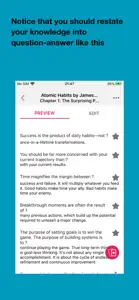Booksum: save your knowledge
Never forget what you learned
Details about Booksum
- Released
- Updated
- iOS Version
- Age Rating
- Size
- Devices
- Languages
Features
Developer of Booksum
- Versions
- Subscription Plans
- Price History
- Description
- FAQ
Version History of Booksum
1.0
February 13, 2022
Booksum Subscription Plans
1 Month Subscription Plan
1 Month Subscription Plan
3 Months Subscription Plan
3 Months Subscription Plan
6 Months Subscription Plan
6 Months Subscription Plan
1 Year Subscription Plan
1 Year Subscription Plan
Price History of Booksum
Description of Booksum
Booksum: FAQ
Can Booksum support iPad devices?
No, Booksum is not available for iPad users yet.
Who is responsible for the creation of the Booksum app?
Trieu Tran is the developer of the app.
What is the minimum iOS version to run Booksum?
Your iOS device must have at least iOS 11.0 installed to use the app.
What is the overall app rating of Booksum?
Booksum has no ratings yet.
What is the primary genre of the Booksum app?
The Primary Genre Of The Booksum App Is Productivity.
What Booksum application version is the current one?
1.0 is the most recent version of the Booksum app.
When was the most recent Booksum update released?
The latest Booksum update was rolled out on October 5, 2024.
When did the app first launch?
The Booksum app launched on February 6, 2023.
What is the content advisory rating of the Booksum app?
The Booksum app contains no objectionable material and is suitable for children aged Trieu Tran.
What languages does Booksum support?
You can use the Booksum app in English.
Does Booksum belong to Apple Arcade's curated library?
Unfortunately, Booksum is not on Apple Arcade.
Are in-app purchases part of Booksum?
Indeed, in-app purchases are part of the offerings in Booksum.
Does Booksum support Apple Vision Pro compatibility?
No, Booksum does not support compatibility with Apple Vision Pro.
Are there commercial ads in Booksum?
No, there are no commercial ads in Booksum.