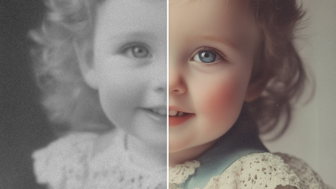What's New in PicWish
2.0.0
December 20, 2024
1.This update greatly improved the photo enhancing experience. ‒ The Beautify option is available in the Enhnace tool! Perfect your selfies with impression filters. ‒ Supports enhancing the text on the image now. We've added a text model to make it more effective. You can adjust the model to get better enhancemnt results. 2.Outline option is now available! ‒ After removing background, add an outline to highlight your item. ‒ You can also find the outline option in Edit Photo.
MoreSubscription plans
PicWish Weekly Subscription
Subscribe PicWish service for a week
Events of PicWish
Reviews of PicWish
Alternatives to PicWish
More Applications by Wangxu Technology Co., Ltd
FAQ
Can PicWish be used on an iPad?
Yes, PicWish is optimized for iPad devices.
Who created the app?
The PicWish app was built by Wangxu Technology Co., Ltd.
What is the lowest iOS version that PicWish can run on?
The minimum required iOS version for the app to work is 13.0 or higher.
How does the app rank among users?
Users have overwhelmingly positive things to say about PicWish, as evidenced by its stellar rating of 4.4 out of 5.
What genre of app is PicWish?
The App Category Of The Picwish App Is Graphics & Design.
Which is the latest version of PicWish?
2.0.0 is the current version of PicWish.
What is the update date for PicWish?
The latest update for PicWish was released on January 5, 2025.
When was the app initially released?
The app was initially released on February 7, 2023.
What content advisory rating is assigned to the PicWish app?
The content advisory rating for PicWish is 17+.
What languages is PicWish available in?
Currently, the PicWish app supports the following languages: English, French, German and 5 more.
Can I access PicWish via Apple Arcade's subscription service?
No, PicWish is not on Apple Arcade.
Is PicWish equipped with in-app purchases?
Yes, PicWish is equipped with in-app purchases for your convenience.
Does PicWish offer compatibility with Apple Vision Pro?
No, PicWish does not offer compatibility with Apple Vision Pro.
Are users exposed to ads in PicWish?
No, users are not exposed to ads in PicWish.