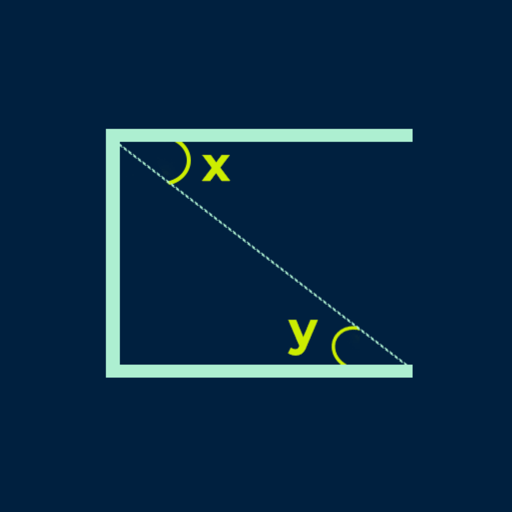Free

Merge PDF - Combine PDF
Merge your PDF files in second
⭐️4.8 / 5
Rating
🙌36
Ratings
📼6 scs
Content
📦~ in 2 months
Updates frequency
🗣❌ unsupported
Your locale
🧾$1.99 - $17.99
In-App Purchase
- Versions
- In-App Purchases History4
- Price History
- Description
- FAQ
All Versions of Merge PDF
1.1.0
May 30, 2024
- Unlock PDF tool fixed
- Performance Improvements
1.0.9
May 21, 2024
- Enhanced App Design
- New tools added like View pdf & Print pdf
- Bugs fixes
- Make it easier to use
- Update View PDF
- Subscription Added
More1.0.8
February 27, 2024
In this new version:
- Renew App design
- More tools added like Compress PDF, Lock PDF, and Unlock PDF
- Make more easy to use
More1.0.7
January 27, 2024
The share pdf button is fixed!
1.0.6
December 9, 2023
Exciting Update! Join PDF is now faster, sleeker, and entirely free!
What's New:
• Lightning Fast: Experience blazing-fast PDF merging.
• Offline All the Way: No internet? No problem! Use PDF Merge - Join & Combine offline.
• Free for All: Enjoy all features at no cost.
• Sleek Design: A simple, elegant interface for a seamless experience.
Upgrade now and enjoy the new era of PDF merging with Join PDF!
More1.0.5
September 13, 2023
Bugs fixes, more fast
1.0.4
October 12, 2022
Performance improvements, and bug fixes.
1.0.3
August 1, 2022
Add Marketing URL
1.0.2
July 29, 2022
Bugs Fixes
1.0.0
March 8, 2022
Merge PDF In-App Purchases History
$1.99
Premium User
No Ads, Full Access to all tools, New tools
$2.99
Gets Ads Free Version
PDF & PPTX Converter - Make a Premium User
$6.99
Premium User
No Ads, Full Access to all tools, New tools
$17.99
Premium User
No Ads, Full Access to all tools, New tools
Price History of Merge PDF
Description of Merge PDF
Merge PDF offline becomes easy with this PDF merger. Now, this PDF combiner can easily merge multiple PDFs into one file. Just choose your desired files in the form of a PDF. Insert them into this app. Merge and combine pdf in a few clicks with this pdf merge app.
This is a simple PDF utility app, which works perfectly to combine PDF files into one. This merge and PDF combine app gives you the finest experience to merge PDF documents quickly. Combine PDF files in high quality without any limits with this PDF merger app. Now, you can join multiple PDF files into one document with this PDF merger and joiner.
How to merge and combine pdf multiple files
- Open this app.
- Click on Choose File and select multiple PDF documents or files.
- Click on the merge button.
- Get a high-quality PDF file by combining multiple pages and files.
Features
- Very small size pdf tool.
- Merge PDF documents into one file.
- Convert offline and fully free for everyone
- Join multiple pages quickly.
- Fast merge multiple PDF files.
- Quick merging.
- Cool interface.
- Multiple selection support.
Get this PDF Merge - Join & Combine: merge files app offline. Make your life easy by combining multiple PDF files into one document. We are sure that you’ll like this easy to use pdf combiner and merger app to join multiple PDF documents.
Terms of use: https://techboeing.blogspot.com/2022/11/privacy-policy.html?m=1
[:mav: 1.0.9]
Show less
Merge PDF: FAQ
Yes, you can use the Merge PDF app on iPad devices.
talha rehman is the developer of the app.
The minimum iOS version for the Merge PDF app is 12.0.
The overall user rating of Merge PDF is 4.8.
The App Genre Of The Merge Pdf App Is Productivity.
The latest Merge PDF version released is 1.1.0.
The date of the latest Merge PDF update is July 1, 2024.
Merge PDF became publicly available on February 6, 2023.
The content advisory rating for the Merge PDF app is talha rehman.
Merge PDF is now available to use in English.
Unfortunately, Merge PDF is not on Apple Arcade.
Indeed, Merge PDF provides opportunities for in-app purchases.
Unfortunately, Merge PDF is not fully compatible with Apple Vision Pro.