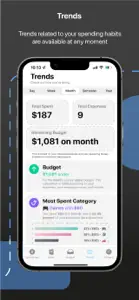Quilet - Expense Tracker
Spending, Budget, Money Track
About Quilet
- Released
- Updated
- iOS Version
- Age Rating
- Size
- Devices
- Languages
- April 1, 2022
- December 3, 2024
- 15.0+
- 4+
- 8.59MB
- Apple Watch, iPhone, iPad, iPod
- American English
Brazilian Portuguese
Features
Developer of Quilet
What's New in Quilet
1.4.1
November 12, 2023
Hello! Thank you for supporting Quilet. I hope the app is helping you on the day-to-day life! For today's update, we have: - General Bugfixes; - Improved Installment system with a new section for already paid expenses; - Improved UX of several features; - Major Visual Enhancements; - More Haptic Feedback across the app; - Improved Recurring Footer with a summary for what's already paid and the total; - Improved Widgets visuals. Thank you so much. Have a great day.
MoreAlternatives to Quilet
More Applications by Marcos Morais
FAQ
Is the software for Quilet compatible with iPads?
The Quilet software is compatible with iPad devices.
Who created the app?
The app was developed by Marcos Morais.
What is the minimum iOS version supported by Quilet?
The minimum required iOS version for the app to work is 15.0 or higher.
How do users rate the app?
Currently, the Quilet app doesn’t have enough ratings to display.
What genre of app is Quilet?
The App Category Of The Quilet App Is Finance.
Which is the latest version of Quilet?
1.4.1 is the current version of Quilet.
What is the update date for Quilet?
Quilet released its latest update on December 3, 2024.
When was the app initially released?
Quilet was initially released on February 6, 2023.
What's the content advisory rating of the Quilet app?
The Quilet app is rated Marcos Morais.
What languages is Quilet available in?
Currently, the Quilet app supports the following languages: American English, Brazilian Portuguese.
Can I access Quilet via Apple Arcade's subscription service?
No, Quilet is not on Apple Arcade.
Is Quilet equipped with in-app purchases?
Yes, Quilet is equipped with in-app purchases for your convenience.
Does Quilet offer compatibility with Apple Vision Pro?
No, Quilet does not offer compatibility with Apple Vision Pro.
Does Quilet incorporate ads within the app?
No, Quilet does not incorporate ads within the app.