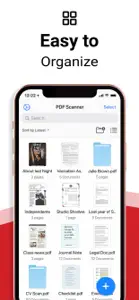PDF Scanner - Receipt Scanner
Document Scanner - PDF Editor
About PDF Scanner
- Released
- Updated
- iOS Version
- Age Rating
- Size
- Devices
- Languages
Features
Developer of PDF Scanner
What's New in PDF Scanner
1.3.5
December 2, 2024
- Minor bug fixes - Performance enhancements - Feature optimizations - User experience upgrades
MoreSubscription plans
Remove Ads & Share - Weekly
Buy to remove all ads & share unlimited files
Alternatives to PDF Scanner
More Applications by Muhammad Arslan
FAQ
Is the PDF Scanner app compatible with iPads?
Yes, the PDF Scanner software is iPad-compatible.
Who is behind the development of the PDF Scanner app?
PDF Scanner was created by Muhammad Arslan.
What is the minimum iOS version to run the PDF Scanner app?
The app needs iOS 14.0 or later to function properly.
What is the overall rating of the PDF Scanner app?
The PDF Scanner app has received no user ratings yet.
What is the main genre of the PDF Scanner app?
Productivity Is The Primary Genre Of The Pdf Scanner App.
Which is the latest version of PDF Scanner?
1.3.5 is the current version of PDF Scanner.
When was the last update for PDF Scanner released?
The date of the last PDF Scanner update is January 5, 2025.
When was PDF Scanner introduced to the market?
The PDF Scanner app was initially released on February 6, 2023.
What age rating does PDF Scanner have?
The PDF Scanner app is rated Muhammad Arslan: Contains no objectionable material.
Which languages does PDF Scanner support?
PDF Scanner currently features the following languages: American English, Arabic, Bangla and 17 more.
Is PDF Scanner available in Apple Arcade's lineup?
No, PDF Scanner is not available on Apple Arcade.
Are there in-app purchases available in PDF Scanner?
Yes, PDF Scanner offers in-app purchases to enhance your experience.
Is PDF Scanner tailored for Apple Vision Pro compatibility?
Unfortunately, PDF Scanner is not tailored for compatibility with Apple Vision Pro.
Are ads featured prominently in PDF Scanner?
Yes, ads are featured prominently in PDF Scanner.