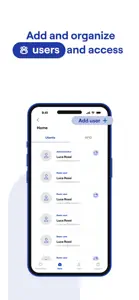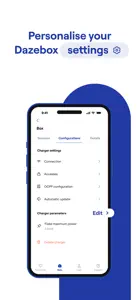Free
Ready for Black Friday?
Click to generate a QR code for easy access to the app on the App Store
Rating summary
About Daze
- Released
- Updated
- iOS Version
- Age Rating
- Size
- Devices
- Languages
Features
Developer of Daze
ASSOCIATE YOUR WALLBOX
Scan the QR code on your DazeBox C or DazeBox Home to instantly associate your wallbox with the app and activate all the extra features. Manage all associated wallboxes directly from the app home.
ADD AND ORGANIZE USERS
Adjust charging access for your wallbox Network by adding users and assigning charging or network management permissions as needed.
STRUCTURE YOUR NETWORK OF CHARGERS
Best organize your wallboxes into Networks and efficiently manage energy loads among all your loaders based on the layout of your facility. Set your most-used wallboxes as favorites for quick access.
MANAGE POWER LOADS
Set your wallbox's maximum charging power in just a few steps. Or just let Dynamic Power Management always charge your car at the maximum power available to your system.
TRACK YOUR RECHARGE SESSIONS.
Access all charging session data, including real-time power flows and users who accessed your wallboxes.
UPDATE
Update your wallbox's firmware directly from the app's dedicated button.
TRACK YOUR RECHARGE SESSIONS.
Access all charging session data, including real-time power flows and users who accessed your wallboxes.
Show less
What's New in Daze
+1App 7.1.1
November 28, 2024
Bug Fix
Alternatives to Daze
Daze FAQ
Is Daze compatible with the iPad?
Yes, you can use the Daze app on iPad devices.
Who released the app?
Daze was created by DAZETECHNOLOGY SRL.
What is the minimum supported iOS version for Daze?
Your iOS device should have iOS 15.0 or later installed to run the app.
What is the current app rating of Daze?
There is no information available about user ratings for Daze.
What category is the Daze app?
The App Genre Of The Daze App Is Lifestyle.
What is the recent version of Daze?
App 7.1.1 is the newly released version of the Daze app.
What is the release date of the most recent Daze update?
The date of the latest Daze update is December 3, 2024.
What was the release date of the app?
Daze became publicly available on July 27, 2024.
What age is Daze appropriate for?
The content advisory rating for the Daze app is DAZETECHNOLOGY SRL.
What are the languages available on Daze?
Daze is now available to use in .
Is Daze part of the Apple Arcade lineup of games?
Sorry, Daze is not part of Apple Arcade.
Is Daze eligible for in-app purchases?
No, Daze is not eligible for in-app purchases.
Is Daze fully compatible with Apple Vision Pro?
Unfortunately, Daze is not fully compatible with Apple Vision Pro.
Does Daze use ad-based monetization?
No, Daze does not use ad-based monetization.