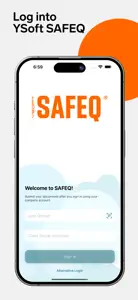YSoft SAFEQ
Print and share to YSoft SAFEQ
Details about YSoft SAFEQ
- Released
- Updated
- iOS Version
- Age Rating
- Size
- Devices
- Languages
Features
Developer of YSoft SAFEQ
- Versions
- Price History
- Description
- FAQ
Version History of YSoft SAFEQ
2024.10.31
November 18, 2024
Print Queue Selection: Users can now select a specific print queue when submitting a file for printing. Various bug fixes and improvements.
2024.10.17
November 6, 2024
Bug fixes and performance improvements.
2024.10.03
October 29, 2024
New MDM Configuration Support We're pleased to announce that version 2024.10.03 of our app now supports configuration settings managed by Mobile Device Management (MDM) software. Key Update: • MDM Configuration Support: Our app now respects settings configured by administrators through their MDM platform. This allows administrators to remotely control configuration without requiring manual input from the user.
More1.6.1
September 19, 2024
You can now use this app to upload and submit prints with YSoft SAFEQ Cloud. Users can easily download and configure their app by scanning the QR code in their SAFEQ Cloud User portal making it super simple for them to get up and running. New features are making their way to the mobile print app. We’ll soon be adding more things to give mobile workers the productivity tools they need – secure job release to a printer, access to your scan workflows, and more.
More1.5.0
December 11, 2023
The application has been renamed to better align with Y Soft's mobile application offering.
1.4.3
October 24, 2023
The application does not store page range as a preferred finishing option.
1.4.2
October 3, 2023
Improvements and fixes when sharing a file from a share extension.
1.4.1
September 14, 2023
The application has been translated to multiple languages.
1.4
June 6, 2023
With this release you will be able to select various finishing options for the documents you upload if the server supports it. This release also includes various bug fixes and improvements.
More1.3
January 2, 2023
Bug fixes and performance improvements.
Price History of YSoft SAFEQ
Description of YSoft SAFEQ
YSoft SAFEQ: FAQ
Is YSoft SAFEQ compatible with iPad devices?
Yes, YSoft SAFEQ is optimized for iPad devices.
Who is the developer of YSoft SAFEQ?
Y Soft Corporation, a.s. is the creator of the YSoft SAFEQ app.
What should be the minimum iOS version for YSoft SAFEQ?
YSoft SAFEQ requires iOS 17.0 or later.
How do users rate YSoft SAFEQ?
There are no ratings for the YSoft SAFEQ app at the moment.
What genre of app is YSoft SAFEQ?
The App Category Of The Ysoft Safeq App Is Business.
What is the newest version of YSoft SAFEQ?
The latest version of the YSoft SAFEQ app is 2024.10.31.
What is the date of the latest YSoft SAFEQ update?
The latest update for YSoft SAFEQ was released on December 1, 2024.
When did the YSoft SAFEQ app come out?
The app was initially released on May 20, 2023.
What content advisory rating is assigned to the YSoft SAFEQ app?
Designed for children, contains no adult material.
What languages is YSoft SAFEQ available in?
Currently, the YSoft SAFEQ app supports the following languages: Arabic, Catalan, Czech and 15 more.
Does Apple Arcade support YSoft SAFEQ among its available titles?
Unfortunately, YSoft SAFEQ is not on Apple Arcade.
Are there opportunities for in-app purchases in YSoft SAFEQ?
Unfortunately, YSoft SAFEQ does not provide opportunities for in-app purchases.
Does YSoft SAFEQ offer compatibility with Apple Vision Pro?
No, YSoft SAFEQ does not offer compatibility with Apple Vision Pro.
Does YSoft SAFEQ display any ads?
No, YSoft SAFEQ does not display any ads.