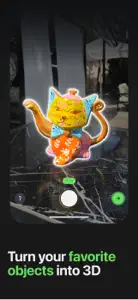About MagiScan
- Released
- Updated
- iOS Version
- Age Rating
- Size
- Devices
- Languages
Features
Developer of MagiScan
What's New in MagiScan
1.9.11
November 28, 2024
We are excited to present updates for MagiScan – AI 3D Scanner! Enhanced User Interface We have refined the app’s design, making it more user-friendly and intuitive, ensuring a smoother and more efficient scanning experience. Optimized Performance The latest updates include optimizations that boost the app's speed and responsiveness, allowing you to create 3D models faster and more efficiently. Bug Fixes and Stability Improvements We have fixed several bugs and made performance improvements to ensure a more stable and reliable app experience. Thank you for using MagiScan – AI 3D Scanner! Your feedback is essential to us as we continue to improve the app for you.
MoreSubscription plans
One Month Premium
Unlock full access Scanning & create 3d model
Events of MagiScan
Reviews of MagiScan
Alternatives to MagiScan
More Applications by Magiscan Inc.
FAQ
Does MagiScan support iPad devices?
Yes, MagiScan works on iPads.
Who created the MagiScan app?
MagiScan was launched by Magiscan Inc..
What’s the minimum iOS version needed for the MagiScan app?
The minimum iOS version for the MagiScan app is 15.0.
How do users rate the MagiScan app?
The rating of 4.5 out of 5 that MagiScan has received from users is outstanding.
What category of app is MagiScan?
The Magiscan App Relates To The Graphics & Design Genre.
What is the latest MagiScan version?
The current version of the MagiScan app is 1.9.11.
What is the latest MagiScan update release date?
January 4, 2025 is the date of the latest MagiScan update.
What is the exact date when MagiScan came out?
MagiScan was introduced to the market on February 6, 2023.
What is the recommended age for MagiScan?
Contains nothing objectionable, appropriate for all ages.
What are the languages offered by the MagiScan app?
MagiScan can be used in Arabic, Catalan, Croatian and 18 more.
Can I enjoy MagiScan by subscribing to Apple Arcade?
Sorry, MagiScan is not on Apple Arcade.
Can I find in-app purchases in MagiScan?
Absolutely! In-app purchases are available for users of MagiScan.
Is MagiScan specifically engineered for Apple Vision Pro compatibility?
Sorry, MagiScan is not specifically engineered for compatibility with Apple Vision Pro.
Are users exposed to ads in MagiScan?
Yes, users are exposed to ads in MagiScan.