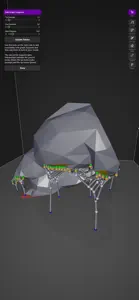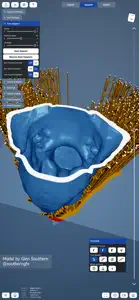What's New in Pikaslice
3.4.0
December 18, 2024
CHANGELOG - Update transform box with correct values when selecting an object for the first time in a session - Update transform box with correct values when switching any workflow mode to layout mode for meshes and hollow blockers - Fix user not being able to delete graph supports in multi-selection after editing them - Fix spelling in end g-code of default filament machines - Add labels to add machine views to notify users that they might need to switch the scene type - Fix selection button state in object list - Fix button styles in object list - Add sorting options for name and date to scene browser view - Add creation date to project browser item tile - Show project thumbnail in recent files list - Recent files list items shouldn't be obstructed by footer bar - Add missing undo/redo handling for wipe towers - Show item selection in object list with background color - Fix multi-threading crash when loading scenes with lots of objects
MoreSubscription plans
All Access Resin
All Access Resin for 1 Month
Reviews of Pikaslice
Alternatives to Pikaslice
FAQ
Is Pikaslice iPad-friendly?
Yes, Pikaslice is iPad-friendly.
Who is responsible for the creation of the Pikaslice app?
Marc Haemmerle launched the Pikaslice app.
What minimum version of iOS does Pikaslice need?
Your iOS device must have at least iOS 14.0 installed to use the app.
What do users think of the Pikaslice app?
The current user rating of the Pikaslice app is 3.5
What genre is the Pikaslice app?
The App Category Of Pikaslice Is Productivity.
What is the recent version of Pikaslice?
3.4.0 is the newly released version of the Pikaslice app.
When was the most recent Pikaslice update released?
The latest Pikaslice update was released on January 6, 2025.
When did the app first launch?
The Pikaslice app originally came out on February 6, 2023.
What content advisory rating does Pikaslice have?
Pikaslice doesn’t contain potentially objectionable material and is rated Marc Haemmerle.
What are the languages supported by the Pikaslice app?
Currently, Pikaslice supports English.
Is Pikaslice included in the roster of games on Apple Arcade?
No, Pikaslice is not on Apple Arcade.
Does Pikaslice support in-app purchases?
Yes, Pikaslice supports in-app purchases for added functionality.
Is Pikaslice designed for Apple Vision Pro integration?
Sorry, Pikaslice is not designed for integration with Apple Vision Pro.
Can I expect ads while using Pikaslice?
No, you can not expect ads while using Pikaslice.