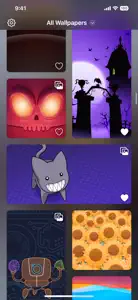About Wallaroo
- Released
- Updated
- iOS Version
- Age Rating
- Size
- Devices
- Languages
Features
Developer of Wallaroo
What's New in Wallaroo
1.4
September 26, 2023
Interactive Widgets! Put your favorite Wallaroo wallpapers right on your Home Screen. Improved the quick setting shortcut, saving out wallpapers & more. FEATURES • Added Interactive Widget support on iOS, iPadOS and macOS - Fully configurable, optionally interactive, and available in all sizes - Set widgets to randomly display your favorite wallpapers throughout the day - Tap the widget's refresh icon to immediately get a new random wallpaper - Tap the widget itself to open Wallaroo and quickly set that wallpaper - Configure widgets to display wallpapers from a category: Favorites, Featured, Abstract, Fantasy, Nature, Sci-Fi and more - Widgets can also display a single, specific wallpaper of your choice - Add multiple widgets and sizes and configure them independently to enjoy your favorite walls on every page of your home screen! • Size Selector - Ability to choose landscape, portrait or square wallpaper sizes - View all available orientations from any device - iPhone, iPad or Mac IMPROVEMENTS • Wallaroo's wallpaper setting shortcut has been re-built and improved: - Open Wallaroo's Settings > Install Shortcut to update to the latest version - Works properly when setting the Lock, Home Screen wallpapers or both - Setting the Home Screen wallpaper no longer creates a blurred version - Wallaroo now notifies you if there's a problem setting the wallpaper • Saving a wallpaper on macOS uses the file's full resolution if subscribed • Added a "Latest" category to browse new and recently updated wallpapers • Added trackpad gesture to swipe between wallpaper variants on latest macOS • Explore "More Great Apps" via the new entry in settings on iOS • Added a label at the bottom of the gallery showing the total number of wallpapers and variants for the selected category BUG FIXES • Clicking a push notification's X button on macOS now closes it instead of opening the release in the app • Fixed an issue where clicking tags on wallpaper's info popup didn't navigate properly on macOS
MoreSubscription plans
Wallaroo Monthly Subscription
New wallpaper and access for one month
Reviews of Wallaroo
Alternatives to Wallaroo
More Applications by The Iconfactory
FAQ
Is the software for Wallaroo compatible with iPads?
Yes, Wallaroo works on iPad devices.
Who released the app?
Wallaroo was released by The Iconfactory.
What is the minimum iOS version supported by Wallaroo?
Your iOS device should have iOS 16.0 or later installed to run the app.
How do users rate the app?
The average rating for the Wallaroo app is 4.7.
What is the primary genre of the Wallaroo app?
The Primary Genre Of The Wallaroo App Is Graphics & Design.
What is the latest Wallaroo version?
The current version of the Wallaroo app is 1.4.
What is the release date of the most recent Wallaroo update?
The latest Wallaroo update was rolled out on January 5, 2025.
What was the release date of the app?
The Wallaroo app launched on February 7, 2023.
What is the content advisory rating of the Wallaroo app?
The Wallaroo app contains no objectionable material and is suitable for children aged The Iconfactory.
What languages does Wallaroo support?
You can use the Wallaroo app in English.
Is Wallaroo part of the Apple Arcade gaming experience?
No, Wallaroo is not on Apple Arcade.
Is Wallaroo integrated with in-app purchases?
Yes, Wallaroo seamlessly integrates in-app purchases for users.
Does Wallaroo support Apple Vision Pro compatibility?
No, Wallaroo does not support compatibility with Apple Vision Pro.
Does Wallaroo incorporate ads within the app?
No, Wallaroo does not incorporate ads within the app.