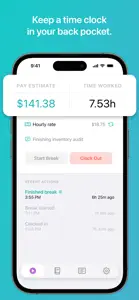Update app
I purchased the application to support your business.
Additionally, please implement a daily attendance feature. For instance, if an employee, such as Person X, arrives at work at any time and departs at any time, they should be compensated based on a fixed daily rate regardless of their specific start and end times.
To facilitate this, please add a feature that allows employees to simply mark their attendance by pressing a button. This action should automatically record the day and calculate the corresponding pay, which can be adjusted through settings.
Furthermore, it would be beneficial to include a location feature. This would enable employees to specify their working area, and the attendance system would automatically mark their presence within a designated radius.
Lastly, when employees receive payment from their employer, they should be able to input the amount received. The application should then automatically erase any previous days’ entries and display the remaining unpaid days. For example, if Person X worked for a week but only five days, received $200 per day, and the employer only paid for three days, the total weekly earnings would be $1000. However, the employer only paid $500. Therefore, the application should automatically erase 2.5 days and display the remaining unpaid balance for the remaining work hours.