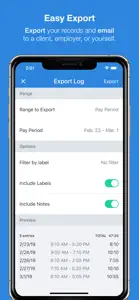About Punch Time Clock Hours Tracker
- Released
- Updated
- iOS Version
- Age Rating
- Size
- Devices
- Languages
Features
Developer of Punch Time Clock Hours Tracker
Summary of user reviews
Positive highlights
Negative highlights
What's New in Punch Time Clock Hours Tracker
1.2.10
July 11, 2019
• Fixed a bug we thought was eliminated with the last update but, distressingly, was not. The buttons on the home screen should now behave themselves. --- New as of 1.2.8 --- • Fixed a problem some users were having with their pay-rate not persisting in the setting's textfield. (We know that was fantastically frustrating, sorry!) • Time Clock buttons on the main screen have been redesigned to be more intuitive and simplify the screen by reducing the number of buttons visible at any one time. Tap an action button to reveal the options of 1) Performing the action immediately, or 2) Choosing a specific time. • Hiding Entry Labels would also hide Entry Notes in the Detail screen. Embarrassing, I know. This has been fixed. • All screens have been redesigned to better resemble the native iOS user-interface and more fully adapt to the device's Accessibility features. This allows for instant familiarity and ease of operation for users of all levels of technical experience and capability. • Punch now better support Dynamic Text. Changing the global text size of your device (Settings > General > Accessibility > Larger Text) will adjust the text throughout the app accordingly. • The status banner on the home screen now updates more frequently, displaying the relative interval since the last action was performed. (ie: "0:15 ago") • Our new Frequently Asked Question database can now be accessed via the Settings screen under Help & Support. There is also a link to send us your questions and comments. An ever-expanding knowledge-base, the FAQ page is a great resource and should answer the majority of questions you may have or issues you come across. Of course if you don't find the answer to your question in the FAQ, please reach out to us and we'll help you right away. • When exporting, if an entry STARTED IN the desired date range but ENDED OUT of the range, it was not included in the export. This has been fixed.
MoreReviews of Punch Time Clock Hours Tracker
Alternatives to Punch Time Clock Hours Tracker
More Applications by Trent Morris
FAQ
Does Punch Time Clock Hours Tracker support iPad devices?
No, Punch Time Clock Hours Tracker doesn't support iPad devices.
Who is responsible for the creation of the Punch Time Clock Hours Tracker app?
The Punch Time Clock Hours Tracker app was launched by Trent Morris.
What is the minimum iOS version needed for Punch Time Clock Hours Tracker to work?
Your iOS device must have at least iOS 10.0 installed to use the app.
What user rating does the app have?
The current user rating of the Punch Time Clock Hours Tracker app is 4.8.
What category of app is Punch Time Clock Hours Tracker?
The Punch Time Clock Hours Tracker App Relates To The Business Genre.
What is the recent version of the Punch Time Clock Hours Tracker app?
1.2.10 is the newly released Punch Time Clock Hours Tracker version.
When was the most recent Punch Time Clock Hours Tracker update released?
January 4, 2025 is the exact date of the latest Punch Time Clock Hours Tracker update.
When did the app first launch?
The Punch Time Clock Hours Tracker app became available to the public on February 5, 2023.
What age is Punch Time Clock Hours Tracker suitable for?
Trent Morris: The Punch Time Clock Hours Tracker app is child-friendly.
What are the languages offered by the Punch Time Clock Hours Tracker app?
Punch Time Clock Hours Tracker can be used in English.
Can I enjoy Punch Time Clock Hours Tracker by subscribing to Apple Arcade?
Sorry, Punch Time Clock Hours Tracker is not on Apple Arcade.
Can I find in-app purchases in Punch Time Clock Hours Tracker?
Absolutely! In-app purchases are available for users of Punch Time Clock Hours Tracker.
Is Punch Time Clock Hours Tracker specifically engineered for Apple Vision Pro compatibility?
Sorry, Punch Time Clock Hours Tracker is not specifically engineered for compatibility with Apple Vision Pro.
Are users exposed to ads in Punch Time Clock Hours Tracker?
No, users are not exposed to ads in Punch Time Clock Hours Tracker.