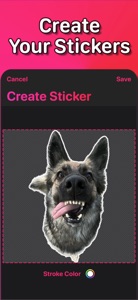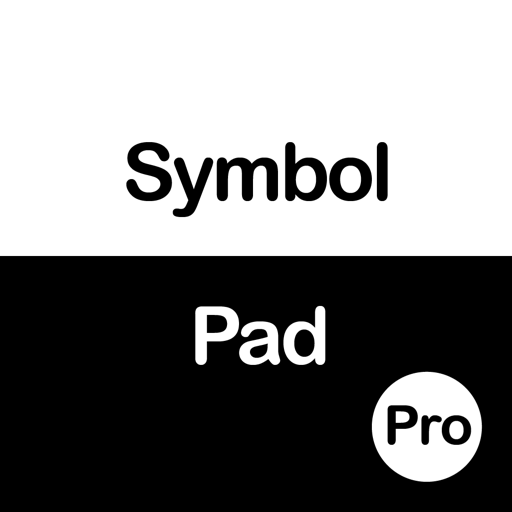Free

Stickers from Photos
Smart Remove Image Backgrounds
⭐️4.7 / 5
Rating
🙌56
Ratings
📼1 vid & 4 scs
Content
📦~ in 3 weeks
Updates frequency
🗣❌ unsupported
Your locale
- Versions
- Price History
- Description
- FAQ
All Versions of Stickers from Photos
1.5.5
December 25, 2023
- Happy Holidays!
- Updated Frameworks
1.5.4
October 30, 2023
- Fixed missing Stickers
- Updated Frameworks
1.5.3
October 26, 2023
- Use Foreground Lifting az default crop type on iOS 17
- Updated Frameworks
More1.5.2
October 24, 2023
- Added Report Issue button
- Fixed Image parsing when shared from Safari or other bowsers
- Fixed Google image share
- Improved Stability
- Updated Frameworks
More1.5.1
September 28, 2023
- Fixed continuous rendering issues on iOS 17
- Stability Improvements
- Updated frameworks
More1.5.0
September 21, 2023
- Added support for new Foreground Lifting seen in Photos (iOS 17 only)
- Updated Frameworks
More1.4.2
July 9, 2023
- Improved Stability
- Fixed typo
- Updated frameworks
1.4.1
July 5, 2023
- Improved url scheme handling
- Updated Frameworks
1.4.0
June 10, 2023
- Added Cropping & Mirroring
- Added WhatsApp Stickers export
- Added Welcome Screen
- Improved Frameworks
More1.3.1
May 10, 2023
- Fixed crash on some devices
Price History of Stickers from Photos
Description of Stickers from Photos
Introducing Sticker Maker, the app that revolutionizes iMessage stickers! Harness the power of CoreImage, Vision, and CoreML, or use iOS 16's smart background removal to create personalized stickers from your images.
Generate one-of-a-kind stickers and elevate your messaging game.
Transform your conversations today!
How to add a sticker to a conversation:
1. Open Messages and tap the Compose button to start writing a new message. Or go to an existing conversation.
2. Swipe left or right over the app drawer to find the one that you want to use.
3. Then tap the app to open it.
If you want to add a sticker, touch and hold the sticker and then drag it to the message bubble. The sticker will automatically be sent after you've added it to the message. You can also pinch or zoom to resize stickers before sending.
Show less
Stickers from Photos: FAQ
Yes, Stickers from Photos can support iPad devices.
Stickers from Photos was released by Laszlo Tuss.
Your iOS device must have at least iOS 14.0 installed to use the app.
Users are raving about Stickers from Photos, which has an exceptional rating of 4.7 out of 5.
Stickers From Photos Relates To The Entertainment App Genre.
The latest Stickers from Photos version released is 1.5.5.
Stickers from Photos updated its app on July 8, 2024.
The release date of the app was February 26, 2023.
This app is rated for ages 4 and up, and contains only family-friendly content.
The following list of languages is supported by the Stickers from Photos app: American English.
Sorry, Stickers from Photos is not part of Apple Arcade.
Sorry, there are no in-app purchases available in Stickers from Photos.
No, Stickers from Photos does not provide support for Apple Vision Pro.