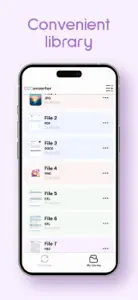About PDF Converter
- Released
- Updated
- iOS Version
- Age Rating
- Size
- Devices
- Languages
Features
Developer of PDF Converter
What's New in PDF Converter
1.0.75
December 10, 2024
Converting from doc to PDF Improved.
Subscription plans
The PDF Convert
Converter services
Reviews of PDF Converter
Alternatives to PDF Converter
More Applications by CACAO MOBILE SP Z O O
FAQ
Can PDF Converter support iPad devices?
Yes, PDF Converter is compatible with iPad devices.
Who is responsible for the creation of the PDF Converter app?
The app was developed by CACAO MOBILE SP Z O O.
What is the minimum iOS version for the PDF Converter app?
Your iOS device must have at least iOS 15.0 installed to use the app.
What user rating does PDF Converter have?
PDF Converter has a consumer rating of 4.8 and receives plenty of positive reviews.
What’s the app category of PDF Converter?
The Main Genre Of The Pdf Converter App Is Utilities.
Which is the latest version of PDF Converter?
1.0.75 is the current version of PDF Converter.
When was the most recent PDF Converter update released?
PDF Converter rolled out its latest update on January 5, 2025.
When did the app first launch?
PDF Converter originally came out on February 6, 2023.
What is the age rating for PDF Converter?
PDF Converter is suitable for children aged CACAO MOBILE SP Z O O.
What are the languages supported by PDF Converter?
PDF Converter is available in Arabic, English, French and 9 more.
Does Apple Arcade offer PDF Converter as part of its collection?
No, PDF Converter is not featured on Apple Arcade.
Can I make in-app purchases within PDF Converter?
Yes, you can make in-app purchases to unlock additional features in PDF Converter.
Can I use PDF Converter with Apple Vision Pro?
No, you cannot use PDF Converter with Apple Vision Pro.
Are there commercial ads in PDF Converter?
No, there are no commercial ads in PDF Converter.