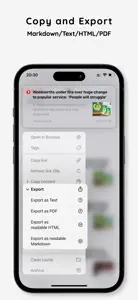Needs updates
I would love to see more advancements overall and bugs smashed in concert Mac/iOS updates, more integrations like Evernote, improved integration with OneNote… can’t speak to Notion integration.
I agree with another reviewer… this app has real potential and I’d love to see it succeed, but it’s not worth investing time into using or paying the IAP to upgrade if it isn’t regularly maintained. If it is regularly improved and maintained, I can see this being an attractive offering for many given the ever growing aversion to subscriptions.