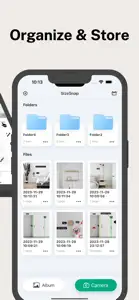Using SizeSnap App, you can easily mark the size and other information on the picture, it is a good helper for whole-house customization, interior design, decoration and construction site measurement and marking, and e-commerce product detail picture design.
Support:
1. Batch import
2. Batch export
3. Export to PDF, JPG images, zip file
4. Folder management
5. Multiple labeling styles to choose from
6. Customizable line width, color, and font
7. Magnifying glass design, so that when you mark the size information, there is no field of vision, marking the location of the more accurate
8. Rich customization settings, you can design a variety of marking styles
Show less