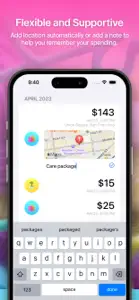Let's Save your money, and your data. We help you save more by encouraging mindful spending through active participation and easy tracking of your spending.
* ULTRA SIMPLE: No account sign-ups, bank connections, or company servers. Your data is saved on your device using Apple's Core Data.
* INTENTIONAL AND EASY: Instead, of being a passive viewer, intentionally add your discretionary spend in a few taps, reinforcing good spending habits.
* STRESS FREE: Set an easy to change monthly spending target instead of figuring out and limiting yourself with a strict budget.
* SELF ACCOUNTABILITY: Use handy widgets to track your spending and progress, as you get closer to financial freedom.
---
# BEING INTENTIONAL HELPS YOU GROW
Let’s Save approaches budgeting differently. By making you an active participant in your spend tracking, you leverage reinforcement behavior learning to change how you act–rather than being a passive viewer only looking negatively at charts representing past spending behavior.
Every time you spend something, simply type in what you spent and press a category to add and group it, all at once.
# DONE IS BETTER THAN PERFECT
Our app is designed to help you improve yourself, not just keep track of your finances like a bank would.
Focus on isolating your discretionary spending, the expenses that you can actually change, rather than tracking every single bill or expense. You probably already know that you need to pay for essential bills like your water bill, so instead, let's focus on the small, everyday expenses that add up over time.
After all, it’s better to isolate your discretionary spends: the ones you can actually change.
# NO STRESS SPENDING
Let's Save believes in stress-free spending. Traditional budgeting can be overwhelming and stressful, but with Let's Save, you don't have to worry about setting the perfect budget.
Instead of strict budgeting, Let's Save helps you set a monthly target that you can adjust as needed. This target is simply a tool to remind you where you are in terms of your spending and savings goals.
You deserve to enjoy your hard-earned money without the stress of strict budgeting.
# KEEP UP THE GOOD WORK
Rather than thinking of your budget as a strict goal, we encourage you to see it as a tool to track your progress towards your financial goals.
Our handy widgets make it easy to see how close you are to your monthly spending target. Even if you don't hit your target every month, tracking your spending can help you understand better your spending habits.
For example, knowing you’re 200% over $100 target, means you’ve spent $200. With that in mind, you can continue to focus on being mindful about your expenditure.
# Flexible and Simple
Whether you're on the go or taking a moment to reflect on your spending later, our app makes it easy to track your expenses.
On location and waiting for the receipt? tap the widget, add, and save. Automatically add your location to help you remember where you spent.
Or maybe, you’ll remember later and add it then. You can add a note to remind yourself what the expense was for.
Make a mistake, simply swipe it away.
Show less