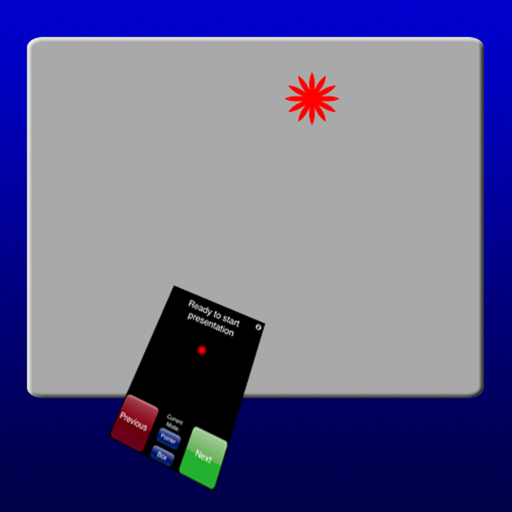Good as far as it goes
It baffles me that there isn't a killer Keynote controller for the iPhone or iPad out there. This is inching closer to the magic, but isn't quite there. I'm using a 2009 MBP along with a new iPad and/or iPhone 4S. All of the controls work great, with one exception. I can't get the actual slide or presenter notes to display on my iPad or iPhone. I have contacted their customer support about it, and we'll see if I can get it resolved. If I can, I'll change this to a 4 or 5 star review.
Here's hoping!
Here's hoping!
Show less
Works well but...
The app does exactly what it says and works well i.e. it is responsive so that changing slides and using the pointer is virtually instantaneous. What would make this app even better is if one could view in landscape mode and allow both the current slide and the next slide to be seen on the screen. Space may be a problem for the iPhone but it would work really well on the iPad.
Show less
Maybe good for macs, but not ready for pc
They don't tell you this till you buy the app, but the pc server is still in beta.
I didn't try too hard but I downloaded all the software and I gave up after it didn't work in five or ten minutes.
Maybe a more Persiansant customer would have better luck. Bu I do wish they would disclose that pc is still in beta before I bought this.
I didn't try too hard but I downloaded all the software and I gave up after it didn't work in five or ten minutes.
Maybe a more Persiansant customer would have better luck. Bu I do wish they would disclose that pc is still in beta before I bought this.
Show less
It works!
This is exactly what I was looking for. At times it drops the connection but the best way to guarantee a connection is to create a network on your MacBook and connect your iPad to that network. I gave a presentation in front of 1800 people with it. Worked like a charm!
This is Gold
Wow, what an App! This is absolutely fantastic. The note section is worth gold, I can now get other people to do Keynote presentation in my downline without them having to remember so much. This will now move my business forward much faster. Thanks so much guys. Casey, Sydney, Australia
Great App
I have purchased all available remote PowerPoint apps and this is both the cheapest and the best.
Great app
As a Pastor I have used the keynote remote app weekly for a couple of years. Now that I am using an iPad I use pointer. I like what I see here. I desire for a few things to be added/tweaked. 1. Have an option to make the preview screen smaller and the notes section longer. 2. When advance to another slide my notes are not reset to the top. Usually the first 3 lines are hidden. 3. I would love to be able to read the slides from the iPad. They a bit too fuzzy for that.
Thanks for writing an amazing app!
Thanks for writing an amazing app!
Show less
Has potential...
I was excited to find this app for my next seminar presentation, but unfortunately it hasn't fulfilled my expectations.
It hung on me twice and also doesn't work in sync well enough with my iMac with slide navigation. When you click the iPad app to go to the next slide, it doesn't transition the slide image forward on the app, yet it transitions the slide on the iMac ... leaving you confused as to which slide you're viewing on the iPad.
Also, the nav buttons consume too much space so you lose notes real estate.
More work needed on this app before I could rely on it for my presentations.
It hung on me twice and also doesn't work in sync well enough with my iMac with slide navigation. When you click the iPad app to go to the next slide, it doesn't transition the slide image forward on the app, yet it transitions the slide on the iMac ... leaving you confused as to which slide you're viewing on the iPad.
Also, the nav buttons consume too much space so you lose notes real estate.
More work needed on this app before I could rely on it for my presentations.
Show less
Great app!
This app works great on my iPhone with my Mac! I love the option to write on the slide I'm showing. Great big buttons for next/previous slide was helpful.
It kinda works
Just picked this up for a presentation. Pretty simple to pair with my Mac, but the image on my iPad is crap. I can read my notes fortunately, but the screen image is horrible and completely unreadable. If you just want to see your notes, it's a decent choice, but nothing more.