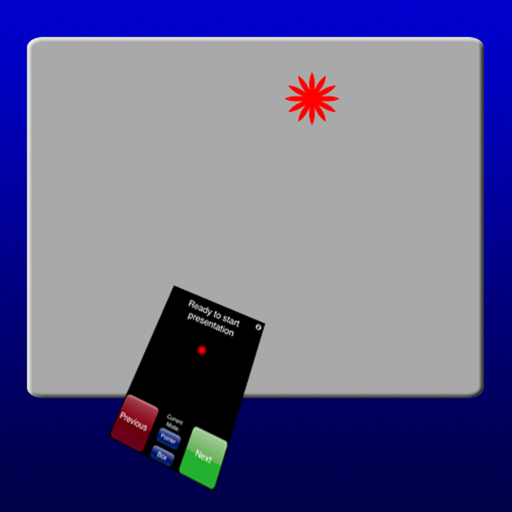This is a great app buy it
Bought this St 7 am drive to work and was giving a presentation almost straight away. Great smashing super forget keynote thus is the one
Pointer Remote
Zentropy Software's Pointer is the fourth controller I have tried and, so far, the only one that will allow me to move quickly and easily between controlling a presentation and entering data on an unrelated web site without having to re-connect the controller Wi-Fi every time I return to my presentation. In addition, the pen and cursor functions work quite well, and the 'oval' and 'box' features are an unexpected, and very nice, bonus.
I just wish it had 'Presenter Mode' so that I could see the upcoming slide before I show it to my students.
It really is the best Wi-Fi PowerPoint controller in the App Store.
I just wish it had 'Presenter Mode' so that I could see the upcoming slide before I show it to my students.
It really is the best Wi-Fi PowerPoint controller in the App Store.
Show less
This is a toy not a tool
Nice concept but screen lag, random freeze ups, cursor control that doesn't work and other bugs make this unusable for any serious presentation. When it did work, I liked the ability to annotate the slides on screen rather than use the awkward PPT feature.
should have put my dollar toward a real RF remote.
should have put my dollar toward a real RF remote.
Show less
Awesome Response from Programmer
Found a bug, emailed company, received a response requesting more details within minutes. Within a couple hours, received a 2nd message with a fixed server application attached. This is a one-man shop, so this kind of response is AWESOME!! Well worth the money.
Oh
Oh I thought it would be better how does it work.
I don't regret buying
I bought it for the app's ability to flip through slides on keynote AND powerpoint. However, I quickly learned that you can also use it as a TRACKPAD!!! So for .99 this is definitely worth it. The official 'keynote remote' app may look cooler and even can preview what the next slides are but a)doesn't work with anything other than keynote, which is fine if that's what you're looking for b)its much more expensive.
Yes, you have to download an app(for free) on their website but that's what makes it secured to your personal computer. Once that's done forget ever having to get up out of your chair. This really impresses lots of my friends, including my friend who works for apple. Enjoy!
Yes, you have to download an app(for free) on their website but that's what makes it secured to your personal computer. Once that's done forget ever having to get up out of your chair. This really impresses lots of my friends, including my friend who works for apple. Enjoy!
Show less
Very nice ideas, very bad implementation!
DO NOT buy! And Zentropy, do not sell this until it works! I wish I had not bought it!
It says to do what you would need for presentations: show timer, show slide notes, pointer, and easy next and previous buttons.
But the implementation is very poor; it is way too buggy to be used in serious presentations!
It says to do what you would need for presentations: show timer, show slide notes, pointer, and easy next and previous buttons.
But the implementation is very poor; it is way too buggy to be used in serious presentations!
Show less
Very lovely and useful app
Easy to use terrific app if you ever need to be away from your laptop while giving a talk. Pointer function is also very useful.
Worth 99cents
Unfortunately crashes with Powerpoint 2004 and with notes enabled but fine without notes.
Now my Favourite Presentation App.
I do a lot of presenting, often in front of hundreds of punters at serious international conferences where you can't afford to screw up. I have therefore tried quite a few of the remote apps available from the app store. A couple of them didn't work at all, but this one does work well for me. The updates since I wrote my first review have made the app even better, and I now use it instead of the official Apple Keynote remote - principally because you can now see the slide graphic AND the slide notes. The custom pointer is really great - and I wish I had been able to use this in the old days when I was still a nervous novice presenter, because unlike a laser pointer it doesn't wobble if you have the shakes! I have noticed that the pointer seems to have better latency/accuracy when using my iPod rather than my iPhone.
My suggestion to the developer remains the same, at the moment this app does not keep in sync with the presentation if you were to advance the slides with a mouse or the keyboard, this would be useful if one were only using the app as an "autocue" (e.g. propped up next to your laptop screen to provide the notes to go with the slide) if it could do this (like the Apple Keynote remote) then this would be an absolutely drop-dead brilliant app and I'd have to find a way to give it 6 stars.
Incidentally - Sky High Z (one star reviewer) the word absolutely has an e in it - and you need to have the ipod on the same wireless network (you can create a network from your Macbook there doesn't have to be one already in the vicinity)
My suggestion to the developer remains the same, at the moment this app does not keep in sync with the presentation if you were to advance the slides with a mouse or the keyboard, this would be useful if one were only using the app as an "autocue" (e.g. propped up next to your laptop screen to provide the notes to go with the slide) if it could do this (like the Apple Keynote remote) then this would be an absolutely drop-dead brilliant app and I'd have to find a way to give it 6 stars.
Incidentally - Sky High Z (one star reviewer) the word absolutely has an e in it - and you need to have the ipod on the same wireless network (you can create a network from your Macbook there doesn't have to be one already in the vicinity)
Show less